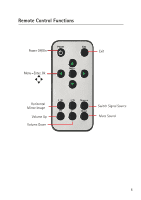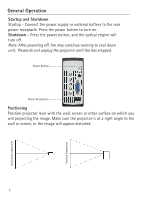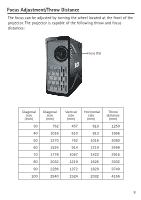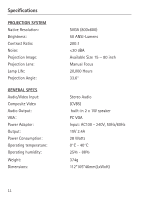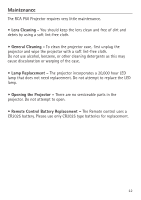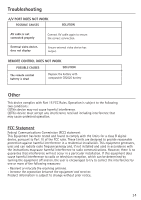RCA P50 User Guide - Page 10
A/V Input, VGA Connection
 |
View all RCA P50 manuals
Add to My Manuals
Save this manual to your list of manuals |
Page 10 highlights
A/V Input The Projector contains an A/V (Audio/Video) line-in port. You can connect to any device which comes with A/V output function. These sources are connected through a 3.5mm A/V cable (Included). INSERT CABLE INTO 3.5MM A/V PORT AS SHOWN To connect with an A/V cable, insert the 3.5mm portion into the A/V port of the projector. Press the power button and the projector will initialize. VGA Connection An extended desktop screen will be displayed when connecting to any device with a standard VGA display port (15 pin). 9

9
INSERT CABLE INTO
3.5MM A/V PORT AS SHOWN
A/V Input
The Projector contains an A/V (Audio/Video) line-in port. You can connect
to any device which comes with A/V output function. These sources are
connected through a 3.5mm A/V cable (Included).
To connect with an A/V cable, insert the 3.5mm portion into the A/V port
of the projector.
Press the power button and the projector will initialize.
VGA Connection
An extended desktop screen will be displayed when connecting to any
device with a standard VGA display port (15 pin).