RCA RCU800 Owner/User Manual: RCU800B
RCA RCU800 - Universal Remote Control Manual
 |
UPC - 079000312307
View all RCA RCU800 manuals
Add to My Manuals
Save this manual to your list of manuals |
RCA RCU800 manual content summary:
- RCA RCU800 | Owner/User Manual: RCU800B - Page 1
UNIVERSAL Remote INCLUDES USER Guide FOR BOTH REMOTES SUPER VALUE PACK! 22 RREEMMOOTTEESS FFOORR TTHHEE PPRRIICCEE OOFF 11!! RCU800 • Controls 8 Components • Sleep Timer • Control On-screen Channel Guides • Home Theater & Audio Control RCU403 • Controls 3 Devices • Palm-size MULTI-BRAND USE - RCA RCU800 | Owner/User Manual: RCU800B - Page 2
System 13 Troubleshooting 14-15 RCU800B Code List 16-18 RCU403 Instruction Book 19 Component Keys (TV, VCR1, VCR2, DVD, DBS·SAT, CABLE, AUDIO, AUX) Dedicated MENU key for DVD disc menus, some TVs and satellite receivers. ENTER key Use with Manual or Auto Code Search to accept code. Indicator - RCA RCU800 | Owner/User Manual: RCU800B - Page 3
. (See enclosed Code List for a complete list of brands.) The eight-component universal remote is easy to use, easy to program and gives you control at the touch of your fingertips. Note: The eight-component universal remote is already programmed to operate most RCA, GE and PROSCAN branded TVs, VCRs - RCA RCU800 | Owner/User Manual: RCU800B - Page 4
viewing. CODE SEARCH: use to program the remote. ENTER: use with Manual or Automatic Code Search method to accept code (See Code Lists enclosed). brands of remote controls. GUIDE: brings up the on-screen TV program guide, if your TV is equipped with that feature. INFO: shows program information, if - RCA RCU800 | Owner/User Manual: RCU800B - Page 5
the eight-component universal remote to control your TV, you must program it with the TV code that matches your TV. These instructions explain the preferred method of programming the remote-the Direct Entry method. To program your remote to control your TV, follow these steps: 1. Manually turn on - RCA RCU800 | Owner/User Manual: RCU800B - Page 6
. If none of the codes work or your brand is not listed, use one of the Code Search methods to program this remote. (See Code Search section on page 11). VCR2 CODE Program for DVD/CD Systems-Direct Entry Method In order for the eight-component universal remote to control your DVD or CD systems - RCA RCU800 | Owner/User Manual: RCU800B - Page 7
If none of the codes work or your brand is not listed, use one of the Code Search methods to program this remote. (See Code Search section on page 11). ON•OFF DVD OR CD CODE Program for SATELLITE-Direct Entry Method In order for the eight-component universal remote to control your DBS system, you - RCA RCU800 | Owner/User Manual: RCU800B - Page 8
for the eight-component universal remote to control your CABLE box, you must program it with the code that matches your CABLE box. To program your remote to control your CABLE box, follow these steps: 1. Manually turn on the CABLE box. 2. Locate the enclosed CABLE box Code List. Find your brand in - RCA RCU800 | Owner/User Manual: RCU800B - Page 9
. 9. If none of the codes work or your brand is not listed, use one of the Code Search methods to program this remote. (See Code Search section on page 11). ON•OFF VOL+ AUDIO SYSTEM CODE Operating AUDIO System Functions The following is a list of instructions for operating Audio functions. Not - RCA RCU800 | Owner/User Manual: RCU800B - Page 10
following components: TV, VCR, DVD/CD, Satellite Receiver, Cable Box, or an Audio component. 1. Manually turn on the component you wish to control. Locate the enclosed component list. Find your component brand under the corresponding component list. 2. Press and hold the CODE SEARCH key until the - RCA RCU800 | Owner/User Manual: RCU800B - Page 11
use one of the Code Search methods below- Manual Code Search or Auto Code Search. Both Code Search methods search all of the codes since your component's code may be listed under another brand in the Code List. Note: The Code Search method may take a long time because the remote searches all of the - RCA RCU800 | Owner/User Manual: RCU800B - Page 12
Entry section (page 5-10) for the component just programmed. CODE INDICATOR SEARCH LIGHT (BLINK) CODE SEARCH (OFF) Sleep Feature The Sleep feature turns off your TV automatically at a duration you choose from 1 to 99 minutes. To program your remote to control the Sleep feature, follow these steps - RCA RCU800 | Owner/User Manual: RCU800B - Page 13
programmed the DVD•AUX key to operate a DVD player, you can access DVD disc menus with the MENU key. The MENU key will access TV menu systems for most RCA, GE and PROSCAN TVs, as well as some other popular brands. In addition, some RCA VCR menus are supported by this remote's MENU key. This remote - RCA RCU800 | Owner/User Manual: RCU800B - Page 14
CABLE key; SATELLITE receiver when programming the DBS•SAT key). • If you've entered all of the codes for your brand that are in the enclosed Code Lists and followed the instructions, try one of the Code Search methods (See Code Search on page 11). • You must put the remote in the correct mode by - RCA RCU800 | Owner/User Manual: RCU800B - Page 15
the instruction manual that came with the TV for more information. • You must put the remote in the correct mode by pressing the corresponding component key (TV, VCR1 or VCR2, DVD, DBS•SAT, CABLE, AUDIO, AUX) so the remote knows which component you want to operate. • Menu access isn't supported for - RCA RCU800 | Owner/User Manual: RCU800B - Page 16
RCU800 Code List Use this code list when programming the eight-component universal remote. Use the code list on page 29 when programming the three-component universal remote. TV Codes 095, 162, 171, 172, 196 RCA 000, 003, 004, 005, 006, 189, 196, 203, 207, 212, 233 Sharp 004, 006, 012, 026, 029, - RCA RCU800 | Owner/User Manual: RCU800B - Page 17
Marantz ...185, 226 MCS ...228 TV/VCR Combo Codes TV VCR Broksonic...250 235 TV/DVD Combo Codes TV DVD Broksonic ...280 600 RCA ...281 601 Radio Shack 001, 028, 048, 049, 050, 051 054, 055, 056, 084, 086, 089, 107, 118 Sharp 001, 017, 029, 094, 095, 096, 097 Shintom 056, 061, 084, 098, 119 - RCA RCU800 | Owner/User Manual: RCU800B - Page 18
Codes TV VCR DVD RCA ...352 267 302 Sylvania ...353 268 303 VCR DVD Broksonic ...135 500 Emerson ...136 501 Go Video...137 502 JVC...138 503 Philips ...139 504 RCA Codes DVD Audio Philips ...258 307 Pioneer ...259 308 RCA RCA ...200 Cable Box Codes Cable ...001 Universal...008, 009 Player Codes RCA - RCA RCU800 | Owner/User Manual: RCU800B - Page 19
UNIVERSAL Remote Compatible with today's most popular brands. remote MULTI-BRAND USE RCU403 - RCA RCU800 | Owner/User Manual: RCU800B - Page 20
Menu Items 26 Exiting a Menu System 26 Troubleshooting 27-28 RCU403 Code List 29-31 Limited 90-Day Warranty 31 3 Component Universal Remote This universal remote controls up to three electronic components. You can program this RCA brand universal remote to operate most models of most brands of - RCA RCU800 | Owner/User Manual: RCU800B - Page 21
may vary (REVERSE, FORWARD). Other Keys (listed alphabetically) 0-9 (Number Keys): operate the same as number keys on your original remote and are used to enter component codes when programming the remote control with Direct Entry method. ANTENNA: in TV mode, switches between the signal coming from - RCA RCU800 | Owner/User Manual: RCU800B - Page 22
3 component universal remote to control your TV, you must program it with the TV code that matches your TV. These instructions explain the preferred method of programming the remote-the Direct Entry method. 1. Manually turn on the TV. 2. Locate the enclosed TV Code List. Find your brand of TV. Note - RCA RCU800 | Owner/User Manual: RCU800B - Page 23
1. Manually turn on the satellite receiver or cable box. 2. Locate the enclosed Satellite or Cable Box Code List. Find your brand in the Satellite Codes or Cable Box Codes section, respectively. Note: If your brand isn't listed, use one of the Code Search methods to program this remote control (See - RCA RCU800 | Owner/User Manual: RCU800B - Page 24
, if your brand is listed in the Code List, use the Direct Entry method described on pages 22-23. CODE INDICATOR SEARCH LIGHT DBS• VCR• TV CABLE DVD (BLINK) ON•OFF ENTER Manual Code Search 1. Turn on the component you want the remote to operate. 2. Press and hold the CODE SEARCH key until the - RCA RCU800 | Owner/User Manual: RCU800B - Page 25
save you time if you ever need to program the remote again (e.g., if programming is lost when you change the batteries). CODE INDICATOR SEARCH LIGHT DBS• VCR• TV CABLE DVD (BLINK) CODE SEARCH (OFF) 123 456 789 0 1. Press and hold the CODE SEARCH key until the indicator light illuminates. Then - RCA RCU800 | Owner/User Manual: RCU800B - Page 26
programmed the VCR•DVD key to operate a DVD player, you can access DVD disc menus with the MENU key. The MENU key will also access TV menu systems for most RCA, GE and PROSCAN TV's, as well as some other popular brands. Also, some RCA VCR menus are supported by this remote's menu key. This remote - RCA RCU800 | Owner/User Manual: RCU800B - Page 27
the instructions, try one of the Code Search methods (See Code Search on page 24) • You must put the remote in the correct mode by pressing the corresponding component key (TV, VCR•DVD, DBS•CABLE) so the remote knows which component you want to operate. • To program the 3 component universal remote - RCA RCU800 | Owner/User Manual: RCU800B - Page 28
. Consult the instruction manual that came with the TV for more information. • You must put the remote in the correct mode by pressing the corresponding component key (TV, VCR•DVD, DBS•CABLE) so the remote knows which component you want to operate. • Menu access isn't supported for all brands - RCA RCU800 | Owner/User Manual: RCU800B - Page 29
Code List Use this code list when programming the three-component universal remote. Use the code list on page 16 when programming the eight-component universal remote. TV Codes , 048, 049, 073, 095, 162, 171, 172 RCA 000, 003, 004, 005, 006, 007, 019, , 189, 203, 212, 233 Sharp 004, 006, 012, 026, - RCA RCU800 | Owner/User Manual: RCU800B - Page 30
...139 Tivo ...140 *PVR's are programmed under the VCR•DVD or VCR key DVD Codes Aiwa 350 Apex 383, 384, 389 Sharp 156, 158, 369 Sony 157, 159, 164, 166, 360, 361 Sylvania 387 Toshiba 167, 169, 362, 363, 365, 366, 381 Zenith 364, 367, 378 TV/DVD Combo TV DVD Broksonic 239 379 RCA - RCA RCU800 | Owner/User Manual: RCU800B - Page 31
Box Codes ABC... 012, 025 Pioneer ...033, 034 PROSCAN...003 RC532J US CODELIST REVB RCA...000, 049 Realistic...009 Regal...022, 035 Regency ...017 Rembrandt ... 023 Tusa ...018 TV86...027 Unika...008, 009, 011 United Cable...001 Universal ...008, 009, 011 View Star...025, 027 Zenith...000, 050, 051 - RCA RCU800 | Owner/User Manual: RCU800B - Page 32
. Check the enclosed Code List for a complete listing along with their corresponding popular setup codes for quick and easy reference. The remote already operates most RCA, GE and PROSCAN products without any programming! INCLUDES USER Guide FOR BOTH REMOTES TV Apex Audiovox Broksonic Citizen
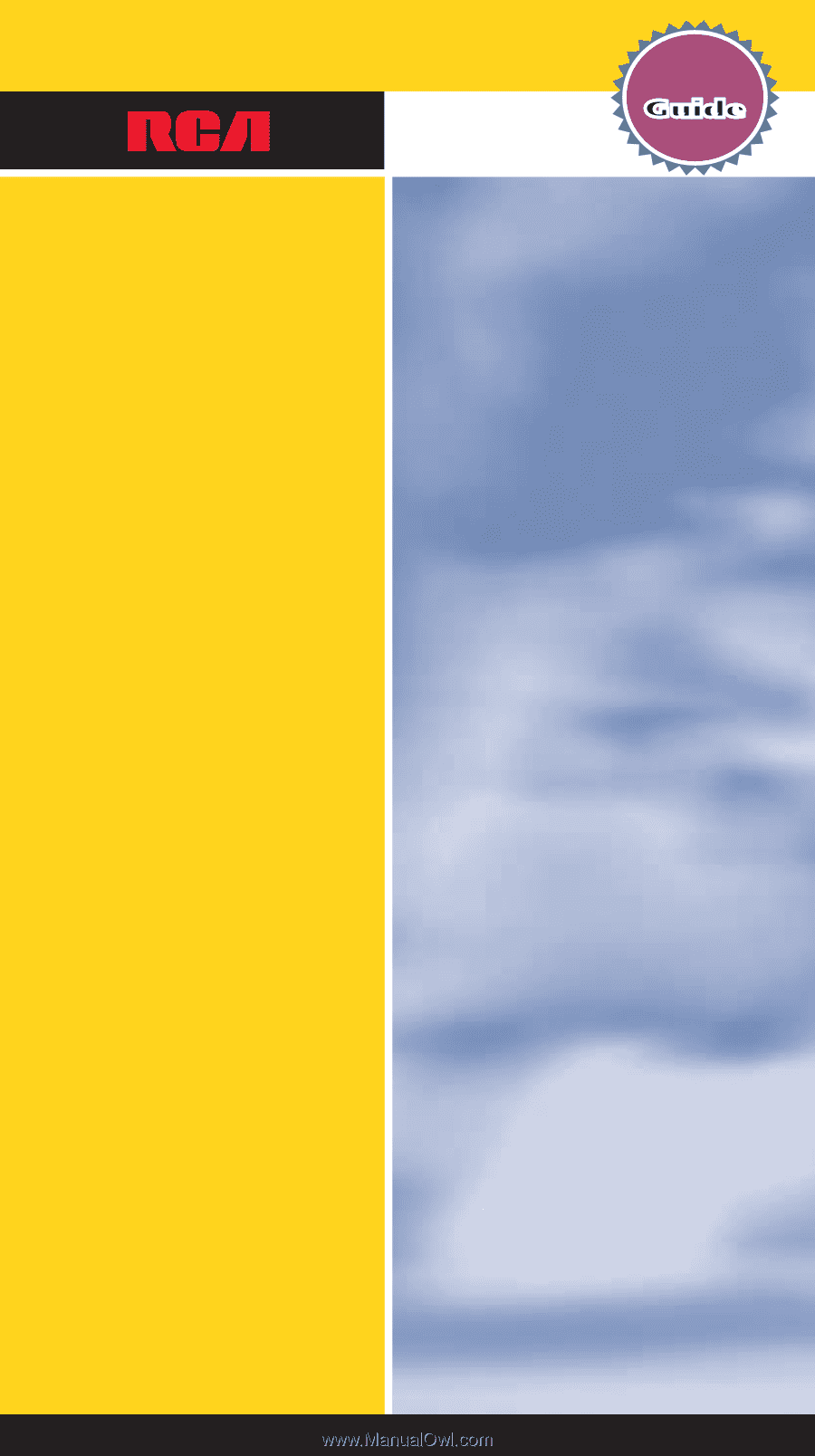
Remote
UNIVERSAL
MULTI-BRAND USE
RCU800B
SUPER VALUE
PACK!
2 REMOTES FOR
THE PRICE OF 1!
RCU800
• Controls 8 Components
• Sleep Timer
•
Control On-screen Channel Guides
• Home Theater & Audio Control
RCU403
• Controls 3 Devices
• Palm-size
SUPER VALUE
PACK!
2 REMOTES FOR
THE PRICE OF 1!
INCLUDES
INCLUDES
Guide
USER
USER
USER
FOR BOTH
FOR BOTH
REMOTES
FOR BOTH
FOR BOTH
REMOTES
UNIVERSAL









