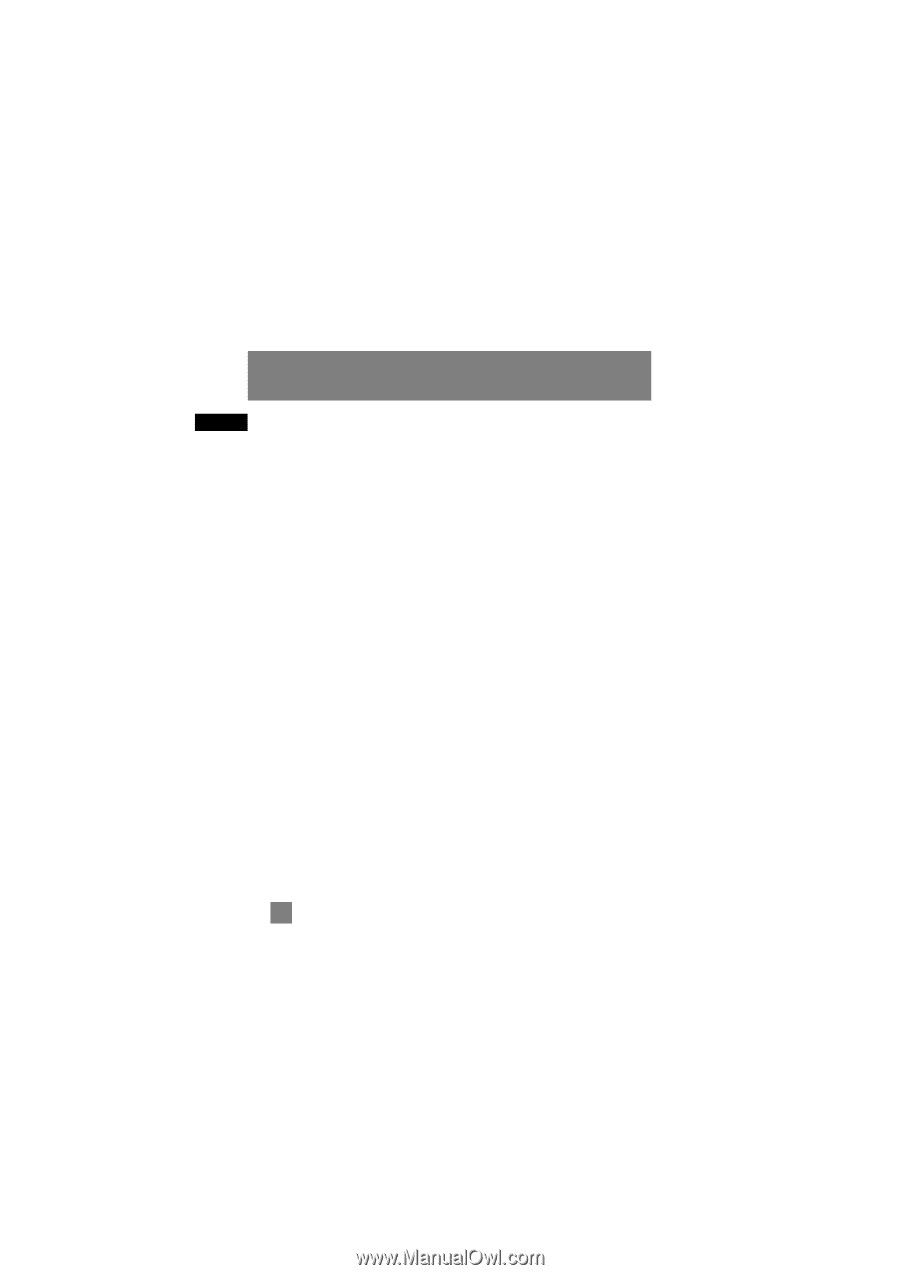RCA RD2012 User Guide - Page 11
Table of Contents - features
 |
UPC - 044319301939
View all RCA RD2012 manuals
Add to My Manuals
Save this manual to your list of manuals |
Page 11 highlights
Table of Contents EN FCC Information Safety Information End User License Agreement Table of Contents 1 Before You Begin 3 Unpacking Your Unit 3 What's so special about this mp3 player 3 Computer System Requirements 3 Precautions for the unit 4 Caution 4 Caution While Driving 4 Important Battery Information . . . .5 Please Respect the Environment! . .5 Headset Safety 5 Inserting battery into the player . . .6 Inserting a SD card/MultiMedia Card (Optional 6 Using Headphones 7 How to Use Your Clip Phones (The e.clipz 7 Connecting the Lyra Player to your Computer 8 General Controls 9 Front View 9 Top View 10 Back View 10 Display Overview 11 Menu Navigation 12 Top Menu 12 Music Sub-menu 13 Radio Sub-menu 13 Menu Navigation 13 Digital Music Operation . . . .14 Selecting Music Mode 14 Music Playback Operation 14 Play / Pause 14 Skipping Tracks 15 Scan Tracks 15 Stop Playback 15 Adjusting the Volume 15 Additional Music Features 16 My Selections 16 Adding Songs to My Selections16 Removing Songs from My Selections 16 View My Selections 16 Clear My Selections 16 View Music Sub-Menu 17 Repeat 17 Shuffle 17 DSP 18 1