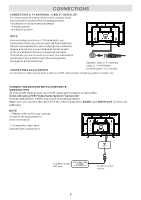RCA RNSMU5836 English Manual - Page 8
Remote Code: 20DF
 |
View all RCA RNSMU5836 manuals
Add to My Manuals
Save this manual to your list of manuals |
Page 8 highlights
12 10 01 02 03 04 05 06 07 08 09 0B 00 64 5B 19 14 42 21 40 D0 1D 43 D5 1A 16 1B 1E 45 1F 6F 13 0C 47 3D 63 48 49 4A 4B 67 6C 6B 68 Remote Code: 20DF POWER( ): Turns the TV on or off. MUTE( ): Mute or restore the sound Number buttons: Choose the channel directly Decimal Point: Input the decimal point. Return(Back): Return to the previously-viewed channel. MENU: Access the main menu SOURCE: Select the input source mode. Navigation buttons: (Up/Down/Left/Right ) Navigate the menu. OK: Confirm the selection. HOME( ): Enter the home page. EXIT: Exit the current screen. NETFLIX: Access the Netflix interface. VOL+/VOL- : Increases or decreases the TV volume. CH /CH : Change to the previous or next program. INFO: Show the detailed information. EPG: This control button does not apply to this product. REC( ): This control button does not apply to this product. MTS: Select desired sound output depending on the broadcasting channel. CC: Setup the mode of closed caption. SUBTITLE: Access the subtitle. CH LIST: Access the channel list. FAV: View your assigned favorite channels. QUICK: Access the quick menu. Color Buttons(RED/GREEN/YELLOW/BLUE): Execute the prompt function in specific mode. PLAY/PAUSE ( ): Pause or continue the playback. STOP ( ): Stop playback. FAST BACKWARD/FAST FORWARD ( / ): Fast review of fast forward. IMPORTANT NOTICE: Depending on the country where the TV is installed, certain apps may not be available. The quick launch button on the remote control associated with those apps will therefore not work. All other functionalities of the remote will work as designed. 4