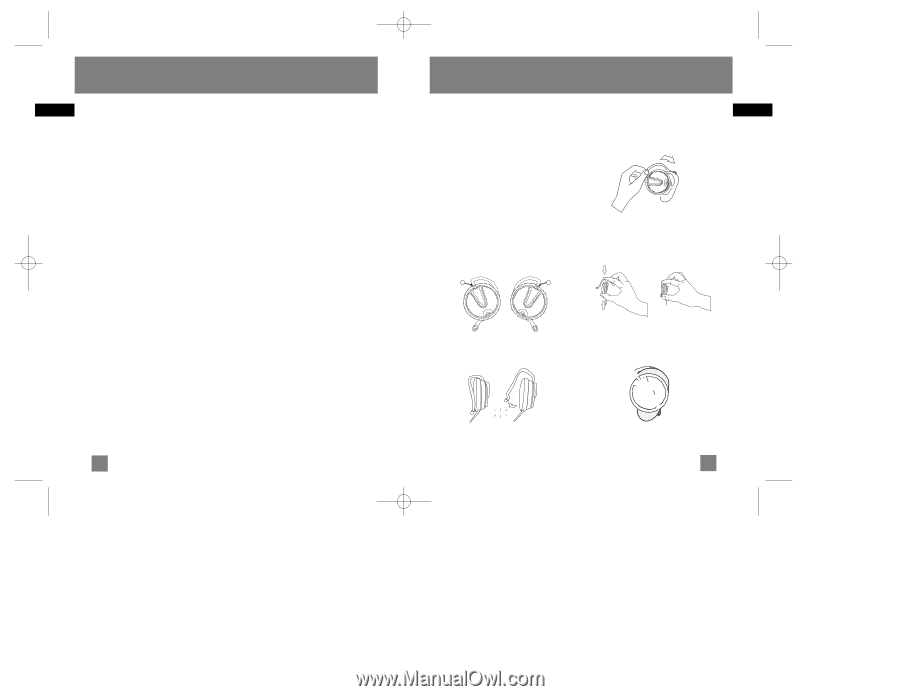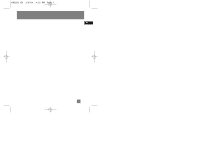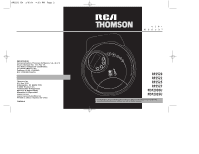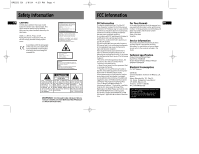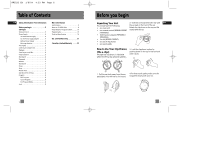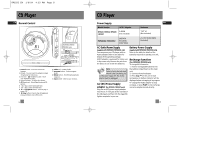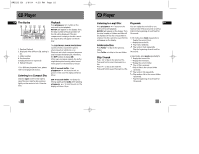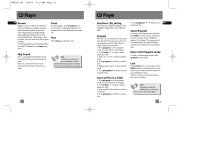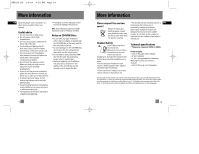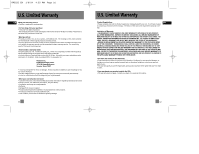RCA RP2520 User Manual - Page 4
Table of Contents, Before you begin - cd player
 |
UPC - 044319301953
View all RCA RP2520 manuals
Add to My Manuals
Save this manual to your list of manuals |
Page 4 highlights
RP2525 EN 1/9/04 4:33 PM Page 6 Table of Contents EN Safety Information / FCC Information Before you begin 2 CD Player General Control 3 Power Supply 4 AC Outlet Power Supply 4 Car DC Power Supply adapter 4 Battery Power Supply 4 Recharge function 4 The Display 5 Listening to Compact Disc 5 Playback 5 Listening to a mp3 disc 6 Folder selection 6 Skip/Search 6 Playmode 6 Resume 7 Skip/Search 7 Pause 7 Stop 7 Remain Time 8 Bass Boost / EQ. setting 8 Program 8 Edit Program 8 Cancel Program 8 Exit Program Mode 8 Lock 8 More Information Useful Advice 9 Notes on CD-R/RW Discs 9 Please Respect The Environment 10 Headset Safety 10 Technical Specification 10 U.S. Limited Warranty 11 Canadian Limited Warranty . . . . .13 1 Before you begin Unpacking Your Unit 2. Slide the ear hook behind the ear with EN You should have the following: the ear pad on the front of the ear. • one main unit Rotate the clip phone so the ear pad fits • one remote control (RP2522 / RP2527 closely with the ear. / PDP2035U) • AC/DC power adapter (PDP2030U / PDP2035U) • Car kit (RP2525 / RP2527) • one set of clip phones • one user's guide How to Use Your Clip Phones (The e.clipz) The right ear clip phone is labeled R while the left ear clip phone is labeled L. 3. Lock the clip phone in place by pushing down on the top of the ear hook until it locks. L R 1. Pull the ear hook away from the ear pad slightly. You will hear a click sound. 4. For best sound quality, make sure the earpad fits closely with your ear. CLICK 2