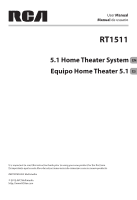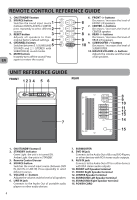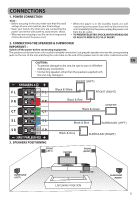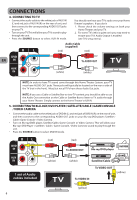RCA RT1511 RT1511 Product Manual
RCA RT1511 Manual
 |
View all RCA RT1511 manuals
Add to My Manuals
Save this manual to your list of manuals |
RCA RT1511 manual content summary:
- RCA RT1511 | RT1511 Product Manual - Page 1
User Manual Manual de usuario RT1511 5.1 Home Theater System EN Equipo Home Theater 5.1 ES It is important to read this instruction book prior to using your new product for the first time. Es importante que lea este libro de instrucciones antes de comenzar a usar su nuevo - RCA RT1511 | RT1511 Product Manual - Page 2
servicing instructions in this user's manual SERVICEABLE REPLACED.REPLACEONLYWITHTHESAMEOREQUIVALENT PARTS INSIDE. REFER SERVICING TO QUALIFIED TYPE. PERSONNEL. SHOULD ANY PROBLEMS OPERABLE DURING USE OF CONTROLS OR ADJUSTMENTS FOR PERFORMANCE dealer or an experienced radio /TV technician for help - RCA RT1511 | RT1511 Product Manual - Page 3
supplied accessories. Remote Control (with battery x 1 Audio Cable ...x 1 GETTING STARTED Remove the PLASTIC sheet before using the remote control. TO CHANGE THE REMOTE CONTROL BATTERY 1. Open the battery door. Using the Remote Control • Point the remote control at the REMOTE SENSOR located on - RCA RT1511 | RT1511 Product Manual - Page 4
and the level of all speakers. UNIT REFERENCE GUIDE FRONT 1 2 3 4 5 6 REAR 8 9 10 11 12 13 7 14 15 1. ON/STANDBY button 2. STANDBY indicator Green Light : the unit is in turned ON. Amber Light : the unit is in STANDBY. 3. Remote Control Sensor 4. SOURCE button Switches the sound input - RCA RT1511 | RT1511 Product Manual - Page 5
the unit for a long period of time, disconnect the power cord. • When the player is in the standby mode, it is still consuming some power. If you wish unit, matching the color tube on the end of the speaker wire to the color-coded connector. EN CAUTION : • To prevent damage to the unit, be sure to - RCA RT1511 | RT1511 Product Manual - Page 6
your TV's Audio Output is enabled (see TV's setup menu). RL Audio Cable (supplied) (red) (red) DVD EN IN To AUDIO OUT AUX IN (white) (white) NOTE: In order to have TV sound come through this Home Theater System, your TV must have AUDIO OUT jacks. These jacks will typically be located - RCA RT1511 | RT1511 Product Manual - Page 7
speaker volume adjustments can only be made from the remote control in 5.1 channel speaker mode, not in 2.1 channel speaker mode. • Press the MUTE button to instantly turn off the sound . Press it again to restore the sound. TROUBLE SHOOTING GUIDE No power. • Check that the AC power cord is - RCA RT1511 | RT1511 Product Manual - Page 8
will be required to ship the unit to the Service Center indicated at the time Customer Support is contacted to make the necessary repairs. The customer is responsible for all EN transportation charges to the service facility. Packaging and Shipping Instruction When you send the product to the AVC - RCA RT1511 | RT1511 Product Manual - Page 9
sobre la alfombra. INFORMACIÓN REFERENTE A LA SEGURIDAD • Tirar del cable puede dañarlo y crear riesgo. • Cuando la unidad no se CONTROLES, HACER AJUSTES O LLEVAR A CABO PROCEDIMIENTOS DISTINTOS A LOS QUE SE ESPECIFICAN EN EL MANUAL, dañina en la recepción de su radio o de su televisor (lo que - RCA RT1511 | RT1511 Product Manual - Page 10
, si no funciona normalmente o si se ha dejado caer. ACCESORIOS Por favor localice los accesorios incluidos. Control remoto (con batería x 1 Cable de audio...x 1 PRÉPARATIFS Antes de USAR el control remoto, retire la lámina de PLÀSTICO. PARA INSTALAR LAS PILAS 1. Abra la tapa del compartimento - RCA RT1511 | RT1511 Product Manual - Page 11
para restaurar el sonido. UNIDAD GUIDE DE RÉFÉRENCE 6. Botones FRONT á en la modalidad de suspensión STANDBY. 3. Sensor del control remoto 4. Botón SOURCE Cambia la fuente de entrada de Blu Ray, o a otros aparatos con enchufes RCA para salida de audio en modalidad estéreo 9. CABLE DE ALIMENTACIÓN 3 - RCA RT1511 | RT1511 Product Manual - Page 12
el mismo que el voltaje local. • Mantenga sus manos secas al conectar el cable de alimentación al enchufe de la pared, para evitar que le dé la no vaya a usar la unidad por un período prolongado, desenchufe el cable de alimentación. • Mientras el reproductor está en la modalidad de suspensión, - RCA RT1511 | RT1511 Product Manual - Page 13
érase al menú de configuración del televisor). RL DVD IN cable de audio (rojo) (incluido) (rojo) al enchufe AUDIO OUT AUX IN (blanco) (blanco) NOTA : para que el sonido del televisor se oiga a través del equipo Home Theater, su televisor debe contar con enchufes AUDIO OUT. Estos enchufes - RCA RT1511 | RT1511 Product Manual - Page 14
de juegos o la cámara de video. Esto permitirá que el sonido de su REPRODUCTOR DE Blu-ray y DVD / Receptores de televisión satelital o de televisión por cable /consola de juegos/cámara de video se oiga a través de la unidad. • Oprima el botón SOURCE para seleccionar la modalidad DVD IN. RL (rojo - RCA RT1511 | RT1511 Product Manual - Page 15
no esté funcionando. • Revise la conexión del cable del parlante y la ubicación del parlante. • Ajuste el volumen de un parlante en particular. Sonido izquierdo y derecho al revés. • Revise la conexión del parlante para una fase apropiada. El control remoto no funciona. • Retire cualquier obstáculo - RCA RT1511 | RT1511 Product Manual - Page 16
GARANTÍA LIMITADA AVC MULTIMEDIA ("AVC") proporciona la siguiente garantía limitada. Esta garantía limitada se extiende al comprador consumidor original y está limitada al uso no comercial del producto. Garantía de Un Año en Partes y Mano de Obra Los productos AVC comprados en los Estados Unidos

IMPORTER:AVC Multimedia
© 2012 AVC Multimedia
User
Manual
Manual
de usuario
It is important to read this instruction book prior to using your new product for the first time.
Es importante que lea este libro de instrucciones antes de comenzar a usar su nuevo producto.
RT1511
5.1 Home Theater System
Equipo Home Theater 5.1
EN
ES