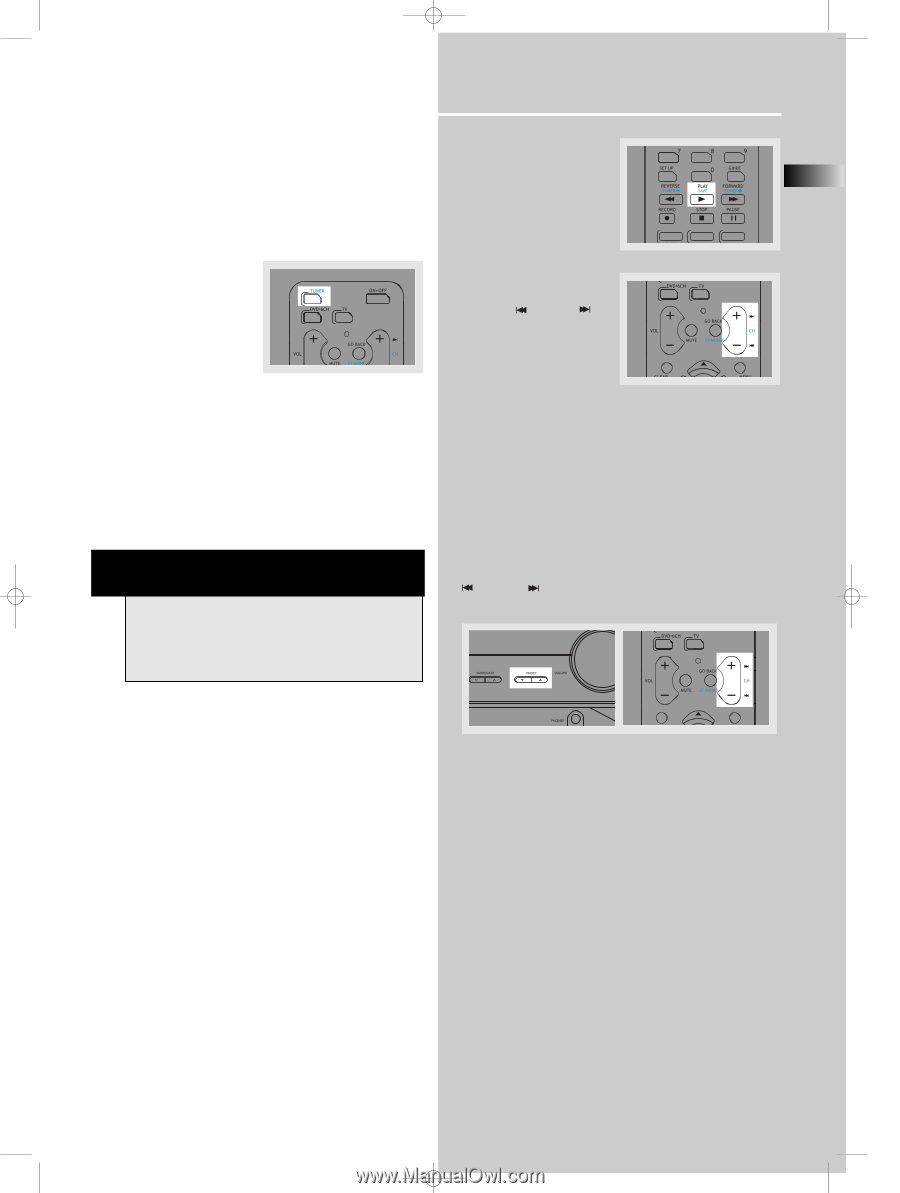RCA RT2380BK User Manual - Page 20
Automatic preset storing : FM only, Manual preset, Retrieving preset stations
 |
UPC - 044319302639
View all RCA RT2380BK manuals
Add to My Manuals
Save this manual to your list of manuals |
Page 20 highlights
B_RT2380 EN 4/7/04 1:44 PM Page 21 Operating your Receiver Storing radio stations 3. Press the SAVE button on the remote control. The receiver can store up to 40 radio stations in memory. You can enter every single radio station "MEMORY" will flash and a preset number will be EN yourself or the receiver can store all available radio shown on the display. stations automatically in an ascending order. Automatic preset storing : (FM only) 1. In Tuner mode, select the FM band by pressing TUNER on the remote control. 4. While MEMORY is still flashing on the display, press CH or CH on the remote control to select the desired preset memory location. 2. Press and hold the TUNER button on the remote control for 3 seconds. "MEMORY" will be displayed in red and will blink during the automatic storing process. Radio frequencies will be scanned and radio stations will be stored automatically. When all available radio stations are stored or if all 40 memory locations are full, the auto preset will stop. NOTE A Weak signal can affect the "Automatic Preset Storing function" efficiency. Adjust the antenna for the best reception, and a more efficient search. 5. Press the SAVE button on the remote control to store frequency in selected preset location. 6. Repeat steps 1-5 to store other frequencies. Retrieving preset stations 1. Press TUNER on the remote control to select tuner mode. 2. Press the PRESET buttons on the main unit or the CH or CH buttons on the remote control to select the preset station. Manual preset 1. Select FM or AM band by pressing TUNER repeatedly. 2. Tune to the radio station to be stored. (see "Manual tuning" on page 16 above for details) 17