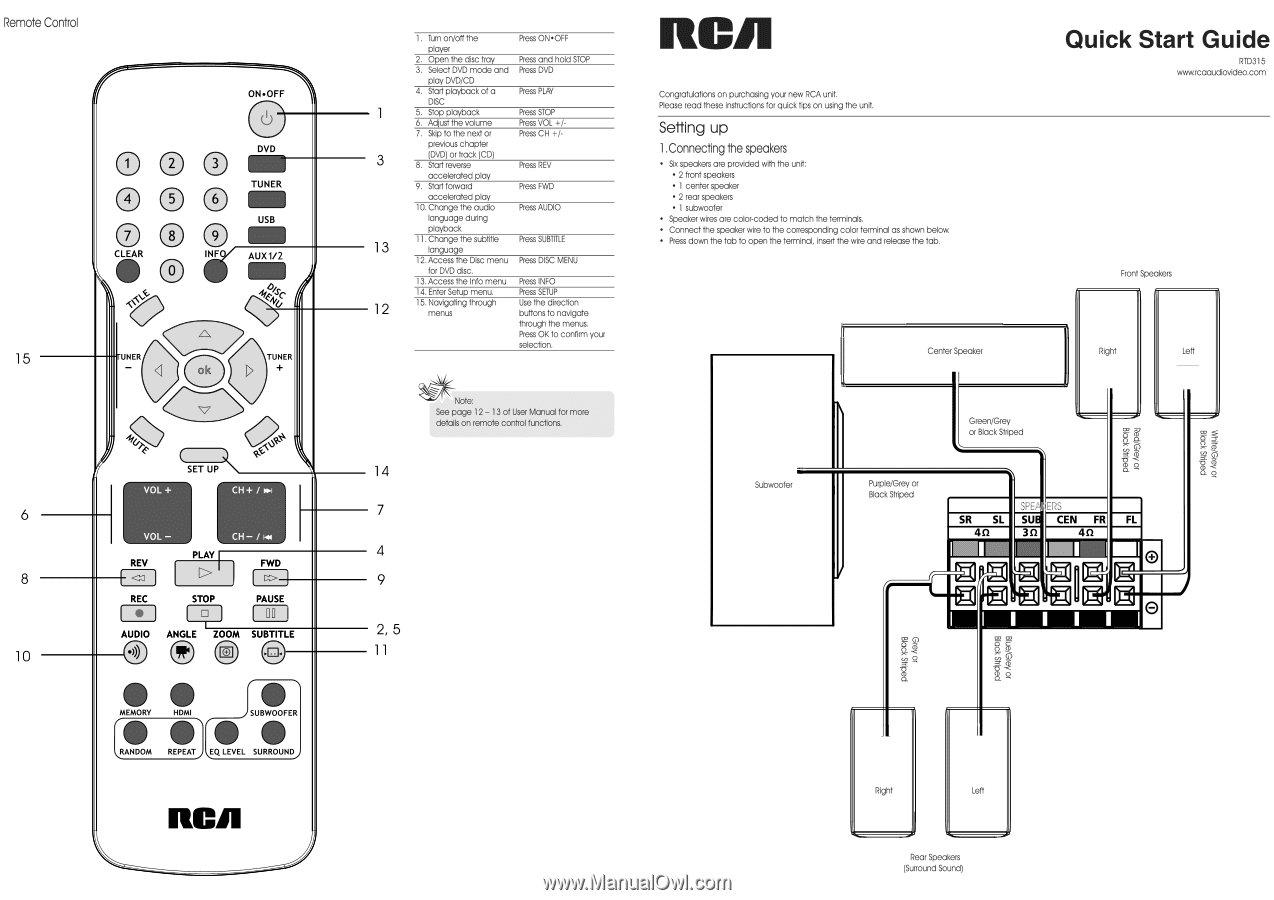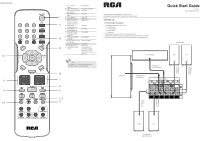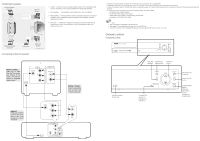RCA RTD315 RTD315 Quick Installation Guide - Page 1
RCA RTD315 Manual
 |
View all RCA RTD315 manuals
Add to My Manuals
Save this manual to your list of manuals |
Page 1 highlights
Remote Control ON.OFF O ® O[ DVD ® O TUNER ® O CLEAR INF ® O USB AUX1/2 1c 15 UNER TUNER ok k SET UP 6 VOL - CH -/IM REV PLAY FWD 8 REC STOP • ( 0 PAUSE AUDIO ANGLE ZOOM SUBTITLE 10 @ O O MEMORY O RANDOM 0 1O -N HDMI SUBWOOFER 0 0 REPEAT [ EQ LEVEL SURROUND, RCA 1. Turn on/off the Press ON•OFF player 2. Open the disc fray Press and hold STOP 3. Select DVD mode and Press DVD play DVD/CD 4. Staff playback of a Press PLAY DISC 5. Stop playback Press STOP 6. Adjust the volume Press VOL +/- 7. Skip to the next or Press CH +1- previous chapter 3 (DVD) or track (CD) 8. Start reverse Press REV accelerated play 9. Start forward Press FWD accelerated play 10. Change the audio Press AUDIO language during playback 11. Change the subtle Press SUBTITLE 13 language 12.Access the Disc menu Press DISC MENU for DVD disc. 13.Access the Info menu Press INFO 14. Enter Setup menu. Press SETUP 12 15. NcMgaling through menus Use the direction buttons to navigate through the menus. Press OK to confirm your selection. Note: See page 12 - 13 of User Manual for more details on remote control functions. 14 7 4 9 2, 5 11 RCA Congraluicrtions on purchasing your new RCA unit. Please read these Instructions for quick tips on using the unit. Setting up 1.Connecting the speakers • Sbr speakers are provided with the unit: • 2 front speakers • 1 center speaker • 2 rear speakers • 1 subwoofer • Speaker wires are color-coded to match the terminals. • Connect the speaker wire to the corresponding color terminal as shown below • Press down the tab to open the terminal, insert the wire and release the tab. Quick Start Guide R1D315 www.rcaaudiovideo.com Fron Speakers Subwoofer Center Speaker Green/Grey or Black Striped 8: iQ 0 Purple/Grey or Black Striped SR SL 40 SPL L S CEN FR 4n IMI (m kLIlr, 1,=j 1 • IL e o 4 a a Rear Speakers (Surround Sound)