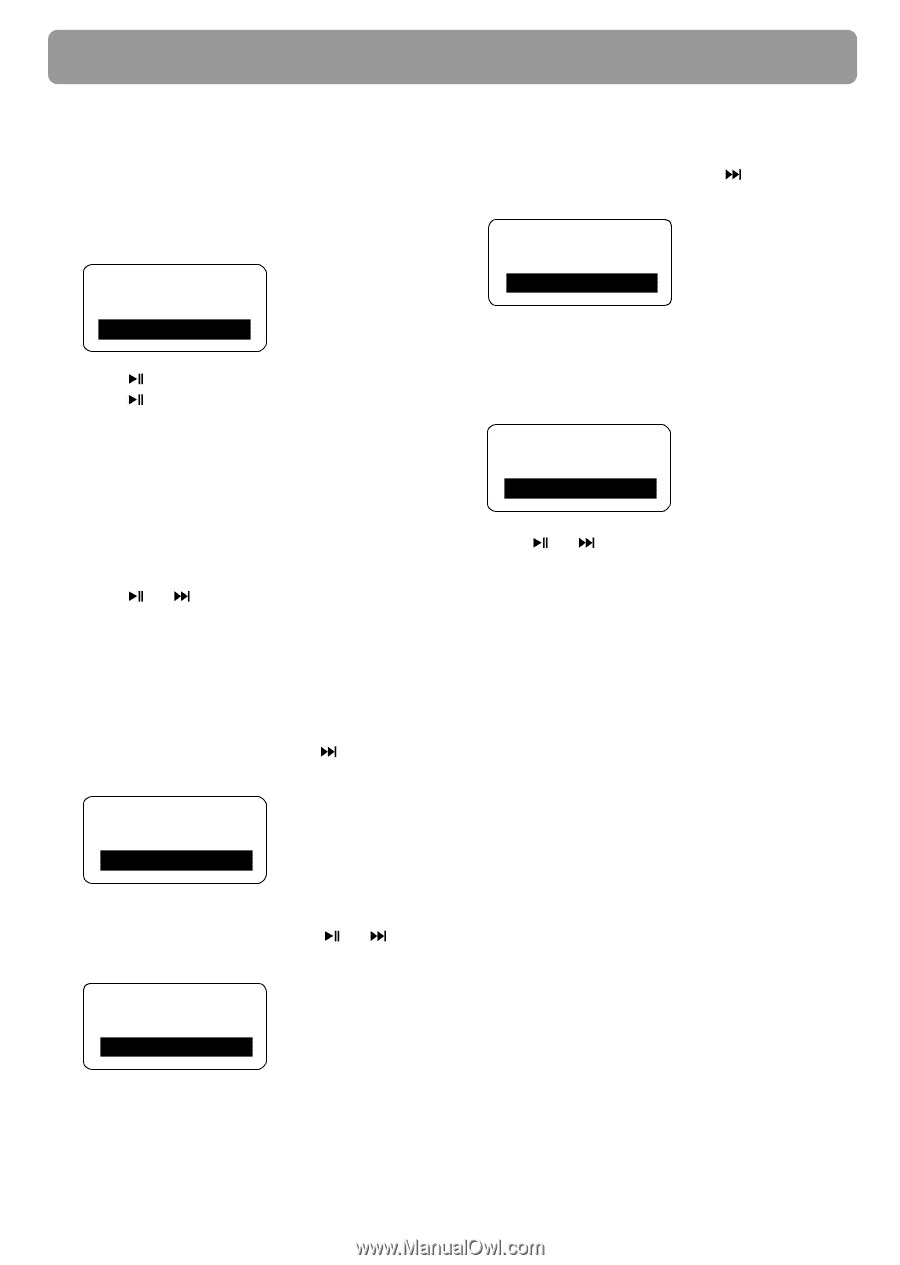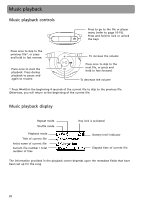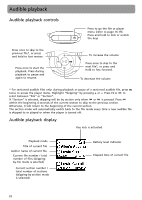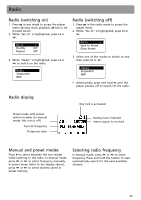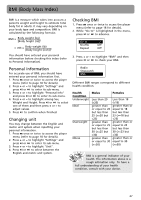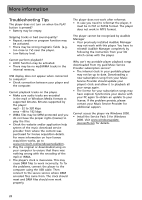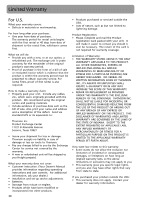RCA S2001 User Manual - S2002 - Page 25
Radio recording, Start recording, Record duration, Listening to radio recording - format
 |
UPC - 044319651591
View all RCA S2001 manuals
Add to My Manuals
Save this manual to your list of manuals |
Page 25 highlights
Radio recording Start recording Radio program can be recorded as .wav format. 1. While listening to the radio, press m to access the player menu and then press + or - to highlight "Start Recording". Clear Preset Mode Start Recording 2. Press to start recording. 3. Press to pause recording, press again to resume. 4. Press m to stop recording. Record duration You may select the maximum record duration. 1. While listening to the radio, press m to access the player menu and then press + or - to highlight "RecDur". 2. Press or to select among 5m, 30m, 1h and max (5 min, 30 min, 1 hour and maximum). 3. Press m to exit the player menu. Deleting radio recording 1. In the file menu, press + or - to highlight "Radio Recs" and then press to show the archive of radio recordings. Music > Audiobooks > Radio Recs > 2. Press + or - to highlight an unwanted recorded file. 3. Press m to access the player menu. Press + or - to highlight "Delete File". Repeat Off DSP Normal Delete File 4. Press or to delete the unwanted file. Listening to radio recording 1. In the file menu, press + or - to highlight "Radio Recs" and then press to show the archive of radio recordings. Music > Audiobooks > Radio Recs > 2. Press + or - to highlight one of the recorded files and then press or to listen to the selected file. FM001.wav FM002.wav FM003.wav 25