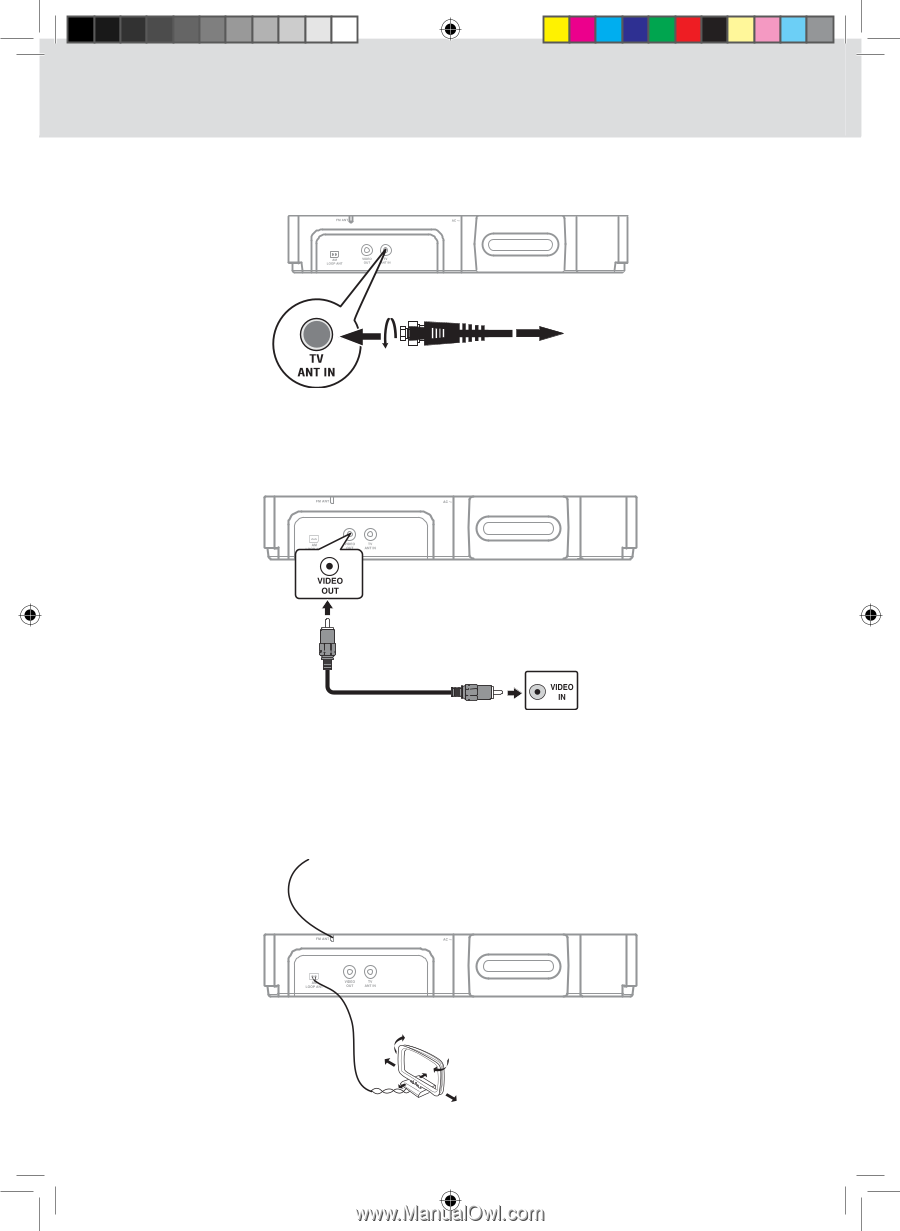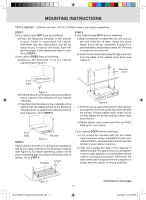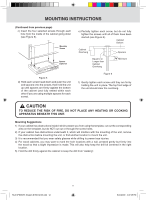RCA SPS36073 SPS36073 Product Manual - Page 13
Connections
 |
View all RCA SPS36073 manuals
Add to My Manuals
Save this manual to your list of manuals |
Page 13 highlights
connections Connecting the TV antenna Connect a TV antenna or CATV cable or Satellite system to the TV antenna terminal. 2 1 To the TV ANT IN terminal TV antenna Connecting the Unit to a TV or other Video Equipment Use the Video cable (not supplied). Connect the VIDEO OUT on the rear of the unit to the VIDEO IN on your TV or other video equipment. Yellow Video cable (not supplied) TV or other video equipment Yellow Connecting the AM LOOP antenna Connect the AM LOOP antenna (included) to the AM LOOP ANT terminal. FM: Fully unwind the antenna wire and position it for the best reception. AM: Fully unwind and rotate the loop antenna, then position it for the best reception. FM antenna RCA SPS36073 English IB W012 OK.indd 13 AM loop antenna 12 8/21/2009 4:47:46 PM