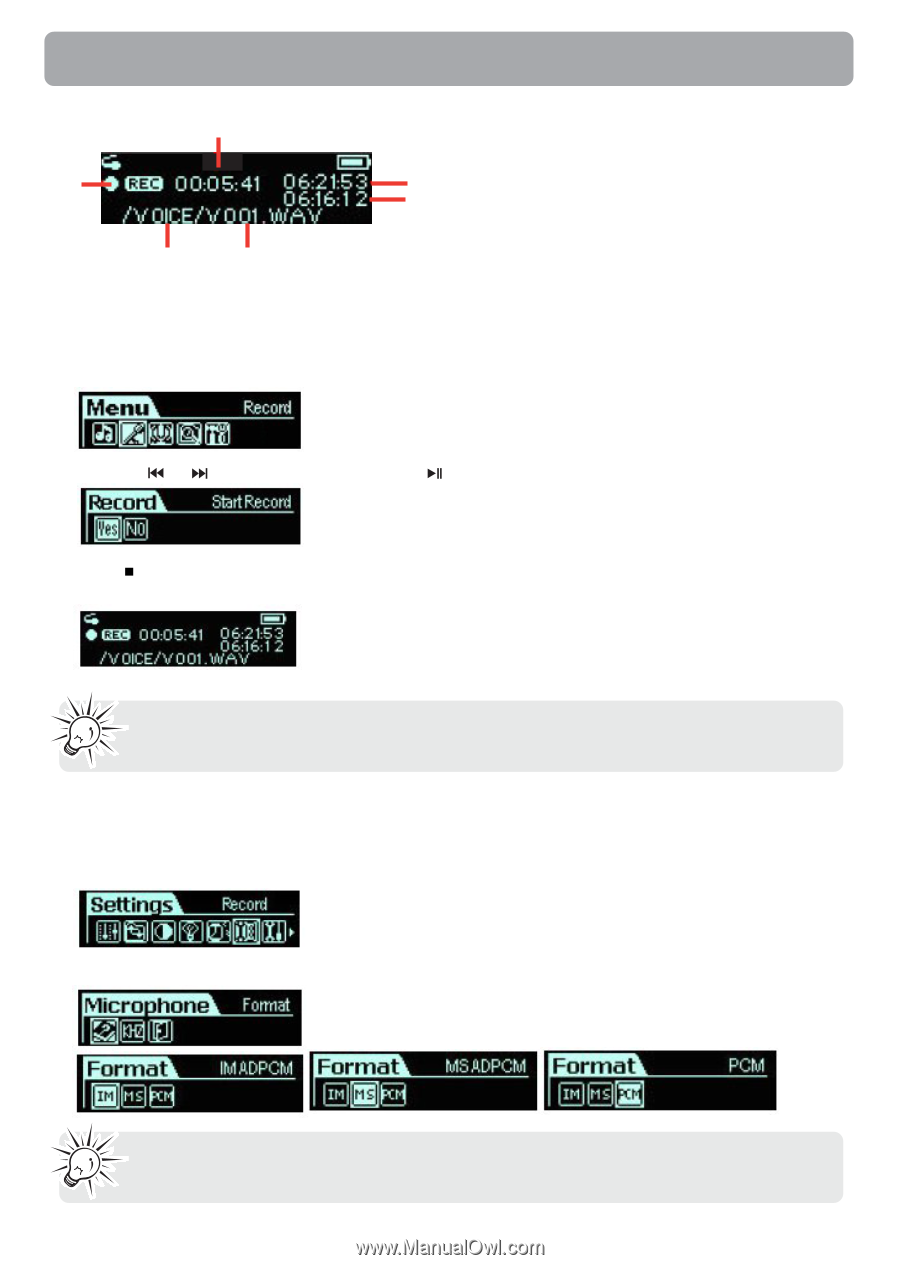RCA TH1401 Download Here - Page 29
Recording, Recording from the Built-in Microphone, Adjusting Recording Settings
 |
View all RCA TH1401 manuals
Add to My Manuals
Save this manual to your list of manuals |
Page 29 highlights
Recording 2 1 5 6 1. Recording status 2. Elapsed time 3 3. Total time 4 4. Remaining time 5. Folder name 6. File name Recording from the Built-in Microphone The player allows you to record from the built-in microphone. Note the location of the built-in microphone. 1. Press M and select Record from the Menu. 2. Slide to or to highlight Yes and press to confirm. The recording starts automatically. 3. Press or M to stop recording and enter the voice mode. Your voice recording will be automatically renamed as a Vxxx.wav file and stored in the Voice folder. Note: The display will show "MEMORY FULL" when all available memory has been used. Adjusting Recording Settings This option allows you to adjust the settings for the recordings. 1. Select Record from the settings menu and press M. 2. Select the file format of your recording. Note: The recording formats are only slightly different. It is not recommended to change this setting. 29