RCA TH1702 User Manual - TH1702
RCA TH1702 Manual
 |
UPC - 044476064692
View all RCA TH1702 manuals
Add to My Manuals
Save this manual to your list of manuals |
RCA TH1702 manual content summary:
- RCA TH1702 | User Manual - TH1702 - Page 1
user manual TH1702 TH1704 TH1708 TC1702 TC1704 TC1708 It is important to read this user manual prior to using your new product for the first time. - RCA TH1702 | User Manual - TH1702 - Page 2
8 Installing the battery in the player 8 Installing the belt clip 9 Removing the belt clip 9 Connecting to the computer 9 Managing files on your RCA Player Using RCA easyRip 10 Using Windows Explorer 10 Deleting files from the player 10 Disconnecting the player from the PC 10 General - RCA TH1702 | User Manual - TH1702 - Page 3
TO REDUCE THE RISK OF ELECTRIC SHOCK, DO NOT REMOVE COVER (OR BACK). NO USER-SERVICEABLE PARTS INSIDE. REFER SERVICING TO QUALIFIED SERVICE PERSONNEL. THE EXCLAMATION POINT WITHIN THE TRIANGLE IS A WARNING SIGN ALERTING YOU OF IMPORTANT INSTRUCTIONS ACCOMPANYING THE PRODUCT. SEE MARKING ON BOTTOM - RCA TH1702 | User Manual - TH1702 - Page 4
. They may cause skin burns or other personal injury. • Please help to protect the environment by recycling or disposing of batteries according to federal disturbance. To resume normal operation, you may reset the player by removing and re-installing the battery. Precautions for the player • Do - RCA TH1702 | User Manual - TH1702 - Page 5
accordance with the manufacturer's instructions. • Do not • Refer all servicing to qualified service personnel. Servicing is required when your product for a long period of time. Remove the batteries from the product if you are other personal injury. • Please help to protect the environment by - RCA TH1702 | User Manual - TH1702 - Page 6
does not perform at the level of a final code release. In such case, the Program may not operate properly. Updated versions of the Program may be downloaded from www.rcaaudiovideo. com/downloads (d) AUDIOVOX is not obligated to provide support services for the Program. (e) The Program is provided - RCA TH1702 | User Manual - TH1702 - Page 7
to play Windows Media Audio (WMA) files ("WMA Software"). The WMA Software is licensed to you for use with your A/V Device under the following conditions. By installing and using this version of the Device Firmware, you are agreeing to these conditions. IF YOU DO NOT AGREE TO THE END USER CONDITIONS - RCA TH1702 | User Manual - TH1702 - Page 8
should have been packed in the box with your player. • RCA player (contains music management software installer and user manual) • Quick Start Guide • Earphones • AAA battery x 1 • Belt clip Windows, Windows Media, and Windows Vista are trademarks or registered trademarks of Microsoft Corporation - RCA TH1702 | User Manual - TH1702 - Page 9
and follow the instructions to install the software on your PC. • The software installer can be deleted from the player after installation to free up more storage spaces. Belt clip • It might take several seconds for the player to be detected. Click Refresh in My Computer or Windows Explorer to - RCA TH1702 | User Manual - TH1702 - Page 10
. You can use any of the following methods to transfer content: Using Windows Explorer To copy files in Windows XP or Windows Vista: 1. Open the player in Windows Explorer. • RCA easyRip • Drag and drop files in Windows Explorer • Software provided by online music stores 2. Drag and drop music - RCA TH1702 | User Manual - TH1702 - Page 11
you don't want the player controls to be activated accidentally, slide the lock/unlock switch towards the icon. When the controls are locked, the lock icon appears on the display. Resetting the player If the player stops operating properly, you can reset it by removing and re-installing the battery - RCA TH1702 | User Manual - TH1702 - Page 12
you: • Select music and audiobook files • Listen to the radio • Record and play back voice memos • Change the player's settings Settings Menu title Shuffle Off Repeat Off Equalizer Flat Menu items Option menu The option menu appears if you press at the playback (Now playing) screen while - RCA TH1702 | User Manual - TH1702 - Page 13
are: Now Playing Now Playing Available only during playback. Press or to return to the currently playing file. Voice Memo Voice memo Press or to enter the language of the player's menus • Display the firmware version, space used, and space available • Reset the player's settings to the factory - RCA TH1702 | User Manual - TH1702 - Page 14
from Favorites to remove the current file from the playlist • Delete - to remove current file from the player Skips to the previous file*, press and hold to scan backward within a file Skips to the next file, press and hold to scan forward within a file Starts/pauses playback and shows/ hides - RCA TH1702 | User Manual - TH1702 - Page 15
to start listening. Audiobook playback controls The following options are available: • Resume - to resume playback • Mode - to select section-by-section or file-by- file skipping (read below section for details) • Delete - to remove current file from the player Skipping through audiobook sections - RCA TH1702 | User Manual - TH1702 - Page 16
. Playing FM radio To turn the radio on: 1. Press /MENU to display the player menu. 2. Press + or - to select Radio and press or to enter the radio menu. 2. Press + or - to highlight Tuning and press to switch from Manual to Preset. Mode Stereo Start Recording Tuning Preset 3. Press + or - to - RCA TH1702 | User Manual - TH1702 - Page 17
change the setting. The following options are available: • Resume - to resume playback • Repeat - press repeatedly to select repeat current or all files (corresponding icon shows on the display) • Delete - to remove current file from the player Copying recordings to your PC Recordings are stored as - RCA TH1702 | User Manual - TH1702 - Page 18
change the setting. The following options are available: • Resume - to resume playback • Repeat - press repeatedly to select repeat current or all files (corresponding icon shows on the display) • Delete - to remove current file from the player Copying recordings to your PC Recordings are stored as - RCA TH1702 | User Manual - TH1702 - Page 19
and press . Resume Repeat Off Clear from Favorites 3. Press to highlight Yes and then press to remove the file from the playlist. Downloading playlists to player You can also download playlists of your favorite music created on the RCA easyRip software. Please refer to the Help section of the - RCA TH1702 | User Manual - TH1702 - Page 20
Equalizer Flat Shuffle • Press repeatedly to select shuffle on or off. Music files (mp3/wma/wav) will be played randomly when shuffle is activated. • The of the player menus. System info To show the amount of free space available and the firmware version. Restore defaults To reset all menus to - RCA TH1702 | User Manual - TH1702 - Page 21
Windows Media formats at supported bitrates. • Bitrates support by the player: mp3 - 32 to 320 kbps wma - 48 to 192 kbps • WMA files may be DRM protected and you don't have the proper rights (license) to play the files. • Check the website and/or application help system of the music download service - RCA TH1702 | User Manual - TH1702 - Page 22
registration • Latest software and firmware • Latest RCA easyRip software • User manual • Frequently asked questions (FAQ) • Customer service and technical support information Specifications Technical specification Product: Digital Audio Player Brand: RCA Model: TH1702, TH1704, TH1708, TC1702 - RCA TH1702 | User Manual - TH1702 - Page 23
of broadcast or internet service, to costs incurred for installation, removal or reinstallation of product, to corruptions caused by computer viruses, spyware or other malware, to loss of media, files, data or content, or to damage to tapes, discs, removable memory devices or cards, speakers - RCA TH1702 | User Manual - TH1702 - Page 24
information • Include evidence of purchase date such as the bill of sale. Also print your name and address and a description of the defect. Send via standard UPS or its equivalent to: Audiovox Electronics Corp. Attn: Service Department. 150 Marcus Blvd. Hauppauge N.Y. 11788 1-800-878-5779 • Insure - RCA TH1702 | User Manual - TH1702 - Page 25
possible, we reserve the right to make any improvement or modification without prior notice. Audiovox Electronics Corp. 150 Marcus Blvd., Hauppauge, NY 11788 © 2009 Audiovox Electronics Corp. Trademark(s) ® Registered Marca(s) ® Registrada(s) Marque(s) ® Deposée(s) www.rcaaudiovideo.com v5.0 25
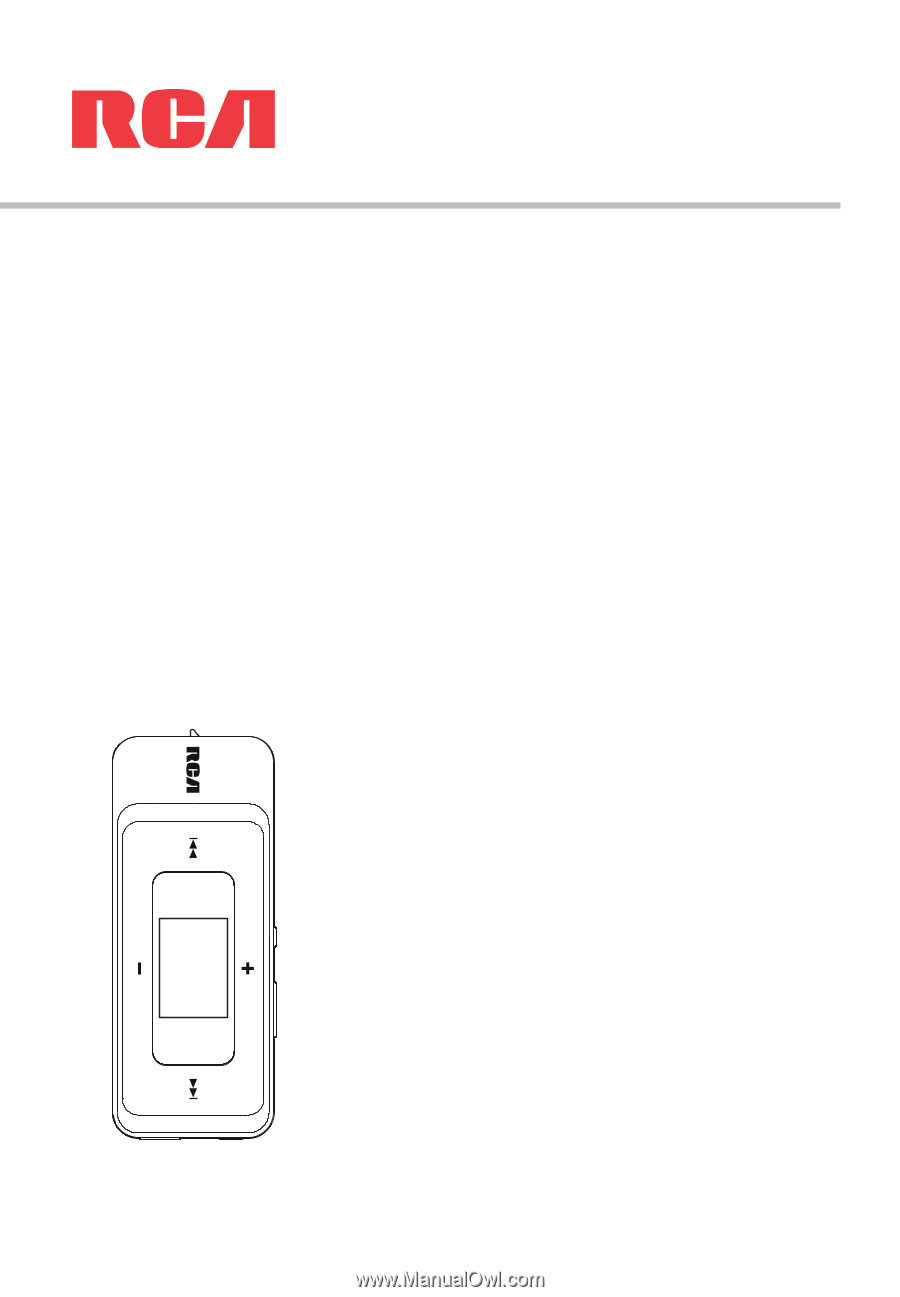
TH1702
TH1704
TH1708
TC1702
TC1704
TC1708
user
manual
It is important to read this user manual prior to using your new product for the first time.









