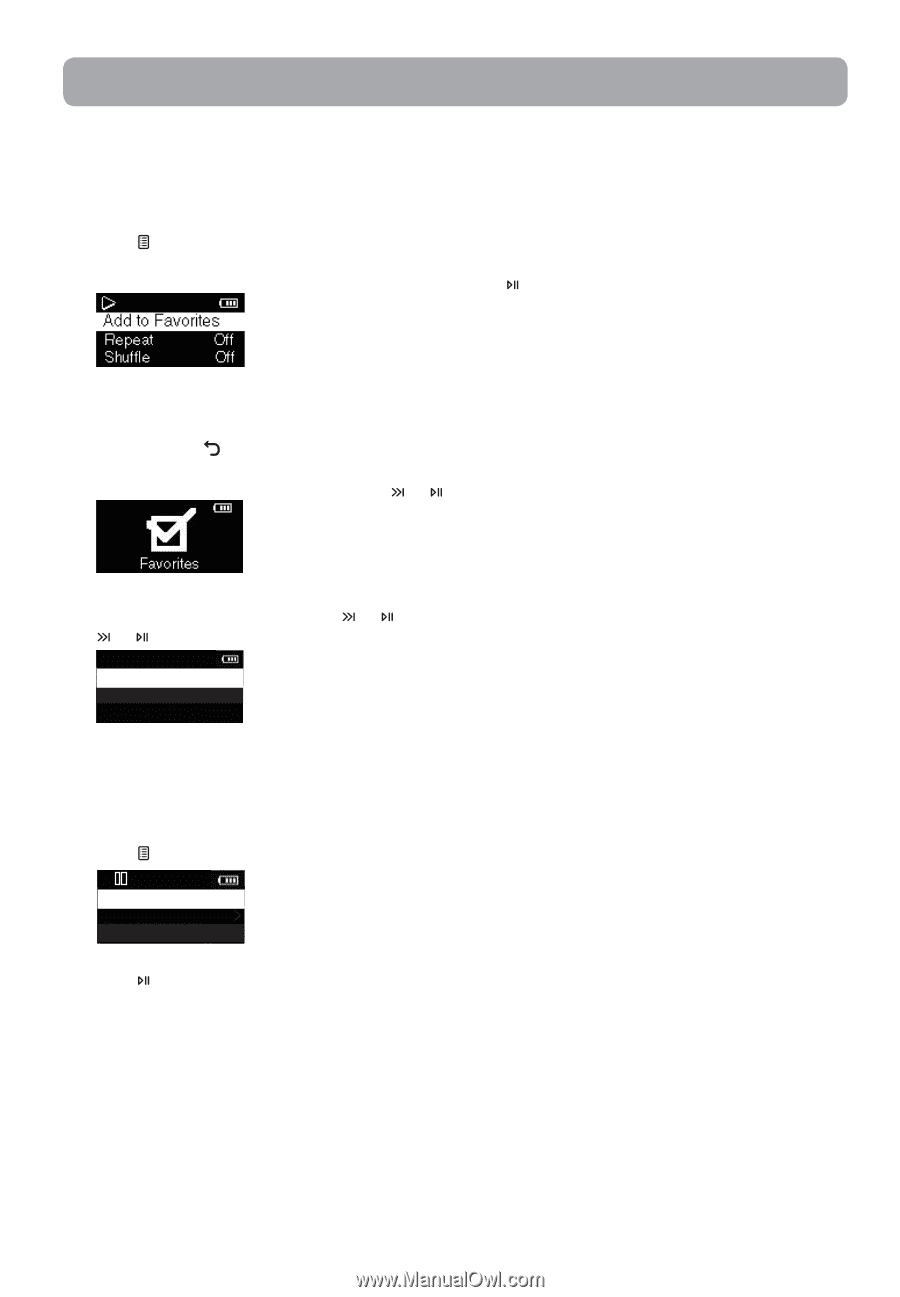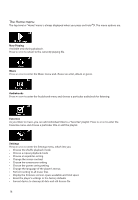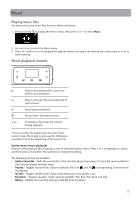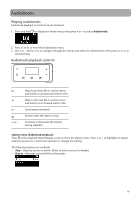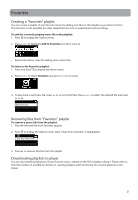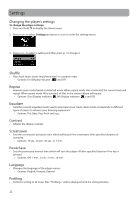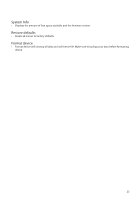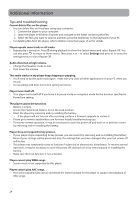RCA TH2002 Owner/User Manual - Page 21
Favorites, Creating a \, Removing files from \, Downloading playlists to player, Add to Favorites
 |
UPC - 044476070860
View all RCA TH2002 manuals
Add to My Manuals
Save this manual to your list of manuals |
Page 21 highlights
Favorites Creating a "Favorites" playlist You can create a playlist of your favorite music by adding new files to the playlist as you listen to them. This function is not available for other media formats such as audiobooks and recordings. To add the currently playing music file in the playlist: 1. Press to display the Option menu. 2. Press + or - to highlight Add to Favorites and then press . • Repeat the above steps for adding more music files. To listen to the Favorites playlist: 1. Press and hold to display the Home menu. 2. Press + or - to select Favorites and press or to enter. 3. To play back a particular file, press or to list the files. Press + or - to select the desired file and press or . MySelections > Removing files from "Favorites" playlist To remove a music file from the playlist: 1. Play the selected file from Favorites playlist. 2. Press to display the Option menu. Now "Clear from Favorites" is highlighted. Clear from Favorites 3. Press to remove this file from the playlist. Downloading playlists to player You can also download playlists of your favorite music created on the RCA easyRip software. Please refer to the Help module in easyRip for details on creating playlists and transferring the created playlists to the player. 21