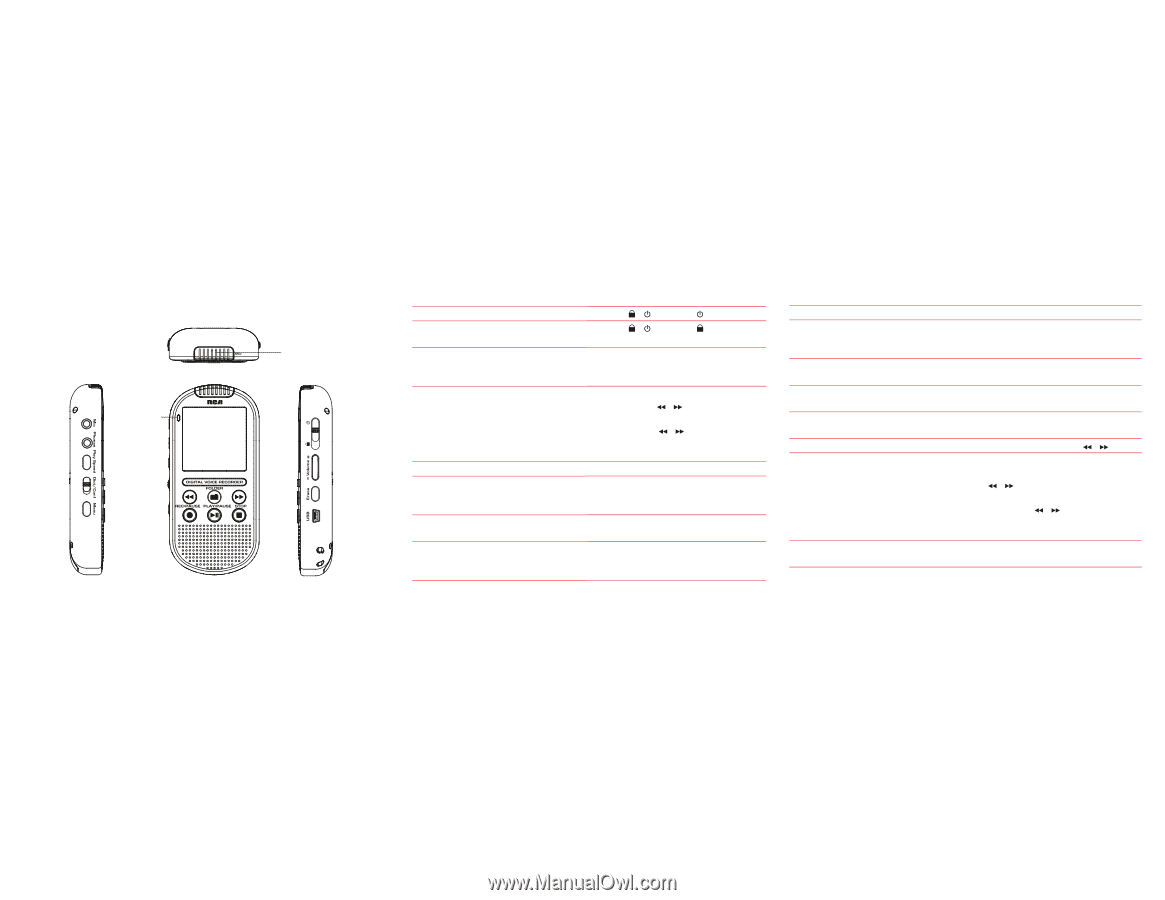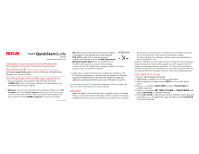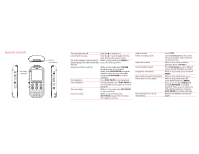RCA VR5235 Quick Start Guide - Page 2
General controls - records
 |
View all RCA VR5235 manuals
Add to My Manuals
Save this manual to your list of manuals |
Page 2 highlights
r. General controls es e . Recording indicator d nd E Built-in microphone Turn the player on/o Slide the / switch to . Stop recording Press STOP. Lock/Unlock the keys Slide the / switch to to lock the Select recording mode Use the Dict/Conf switch to select keys. Reverse the step to unlock. Go to the Settings menu (to access While in stop mode, press MENU to Quality, Beep Tone, AVR, Format and access the Settings menu. Version) Adjust the volume between dictation and conference A recording modes. o d While in stop mode or during c playback, press - Volume + . T Navigate to folders and les While in stop mode, press FOLDER Select playback speed Press Play Speed to select di erent (e Start playback Pause playback and then press / to select folder. Press PLAY•PAUSE to confirm Display le information speeds (SLOW, NORMAL and FAST). T in While in stop mode, press and hold c selection. Press / to select les MENU. a v and press PLAY•PAUSE to confirm selection. Press PLAY•PAUSE to start playback. Skip one le forward or backward Delete les from the player While in stop mode, press / . While in stop mode select le to be deleted and press ERASE. T th s R During playback, press PLAY•PAUSE to Press / to select FILE(S) and P Start recording Pause recording pause playback, press again to resume playback. While in stop mode, press REC•PAUSE to start recording. While in record mode, press REC•PAUSE to pause the recording. Reset the player (if it is not responding) press PLAY•PAUSE to con rm selection. Press / to select one T T T of the deleting options and press R B PLAY•PAUSE to con rm selection. C F Remove the batteries to reset the to player. s Press again to resume. S o m o