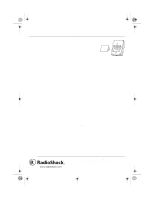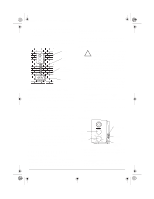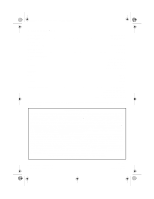Radio Shack 63-1007 Owner's Manual - Page 3
Changing The Parking, Position
 |
UPC - 040293148218
View all Radio Shack 63-1007 manuals
Add to My Manuals
Save this manual to your list of manuals |
Page 3 highlights
63-1007rc.fm Page 3 Monday, October 23, 2000 11:34 AM 3. When your vehicle comes within about 10 feet of the sensor, the base's green indicator flashes and the buzzer sounds (if the sound is on). The flashing rate and buzzer cycle speed up the closer your vehicle gets to the base. Warnings: • Do not rely solely on your system the first few times you park your vehicle. Have another person help you to make sure all settings are accurate and that the system works properly. • We recommend that you also check your system's accuracy about every 6 months. • If you set up the system by pulling your vehicle in front end first, do not park your vehicle in your garage backwards. 4. When your vehicle enters the preset parking distance (from the base), the base's red indicator lights and the buzzer stops. Stop your vehicle and put it in park. The red indicator automatically turns off after about 15 seconds. CHANGING THE PARKING POSITION Your system's preset parking distance is about 11/4-11/2 feet away from the sensor. Follow these steps to increase the parking distance. (You cannot set the system to park closer than its preset distance.) 1. Park your vehicle at the desired distance from the sensor. The base's green indicator flashes. 2. Use a pointed object (such as a paper clip) to press MEMORY on the sensor. The base's red indicator lights when the sensor has stored the new parking distance. Notes: • If the base's green indicator stops flashing before you press MEMORY, slide ON/ OFF on the base to OFF, then to ON. Wait a few seconds, then press MEMORY to store the desired parking distance. The base's red indicator lights when the sensor has stored the parking distance. • If the base's red indicator does not turn off, the sensor might not be directly facing the vehicle's front bumper or license plate. Make sure that the front of the vehicle is on a parallel plane with the sensor. • If the system loses power, it automatically returns to the default parking position (about 11/4-11/2 feet away from the sensor). Reset the alert position as necessary. CARE Keep the system dry; if it gets wet, wipe it dry immediately. Use and store the system only in normal temperature environments. Handle the system carefully; do not drop it. Keep the system away from dust and dirt, and wipe it with a damp cloth occasionally to keep it looking new. Modifying or tampering with the system's internal components can cause a malfunction and might invalidate its warranty If your system is not performing as it should, take it to your local RadioShack store for assistance. 3