Rane MT4 VR2 Remote Data Sheet / Manual - Page 1
Rane MT4 Manual
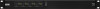 |
View all Rane MT4 manuals
Add to My Manuals
Save this manual to your list of manuals |
Page 1 highlights
DATA SHEET / MANUAL VR2 VOLUME REMOTE Description The VR2 mounts in a standard US electrical box and can be covered with a Decora plate. It contains a linear taper potentiometer with a single Euroblock screw terminal for each of the pot's three conductors, the Vr terminal, the Vc wiper terminal, and the ground terminal. Connection Turn the power to the unit off until all connections are made. Connect the VR2's control voltage Vc (wiper) connection(s) first. Then connect the voltage reference - "Vr" on the VR2 ("REF" terminal on a RPM unit). Connect the GND (ground) terminal last. Double and triple check your wiring before applying power to the MA 4 or RPM since improper wiring can and will cause permanent, irreparable damage to the VR2, requiring replacement of the remote. Such damage is not covered by Rane's warranty; checking the wiring is easier than a second trip to the job site with another remote. Euroblocks Be sure to note the wire color of each input in order to facilitate correct wiring to the controlled unit. If the ground or shield wire is left shorter, it acts as a strain relief for the other wires. Connect each wire to the 3-pin connector by fully inserting it in the correct socket and tightening the screw. Make sure wires are free of nicks and that the cable jacket is stripped back sufficiently to allow it to lie in the electrical box with the remote assembly inserted. Voltages Turn the power to the unit off until all connections are made. It is important to ensure that the Remote Ports are not subjected to sustained voltages outside the range of 0 to 5 volts DC or high levels of static. Inputs are protected, however, caution is the better part of... you know. It is a good idea to install the wiring, connect it to the Remote and then make the final connections at the Remote Port. Do not short the Vref pin to ground. This pin is current limited, however, excess heat is generated in the 5 volt supply if a short occurs. Never subject the Vr pin to voltages above 5 volts. Remote Mounting The VR2 remote assembly mounts in a standard U.S. electrical box with a minimum depth of 2.25" (5.5 cm). Use the flat head #6 screws supplied with the kit to mount the remote assembly and silk-screened front panel to the electrical box. Install the knob so that the line on the knob is properly aligned with the silk-screening on the front panel of the remote. Install any Decora plate of your choice. For a secured installation, you may wish to leave the knobs off and use a blank Decora plate to cover the remote after adjustment. GND Vc Vr LEVEL 46 2 8 0 10 Decora plate cover, not supplied.





