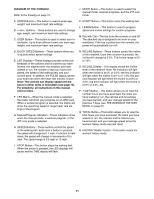Reebok Rbx 600 English Manual - Page 11
Diagram Of The Console
 |
View all Reebok Rbx 600 manuals
Add to My Manuals
Save this manual to your list of manuals |
Page 11 highlights
DIAGRAM OF THE CONSOLE Refer to the drawing on page 10. J. MODE ButtonÑThis button is used to select the manual mode, workout programs, and the iFIT.com mode. A. ENTER ButtonÑThis button is used to enter age, weight, and maximum heart rate settings. B. + and Ð ButtonsÑThese buttons are used to change age, weight, and maximum heart rate settings. C. USER ButtonÑThis button is used to select user information. Up to three different users can store age, weight, and maximum heart rate settings. K. START ButtonÑThis button starts the walking belt. L. LEARN ButtonÑThis button is used to program speed and incline settings for custom programs. M. Key with ClipÑThe key turns the console on and off. The attached clip is designed to be worn on your waistband. If the key is pulled from the console, the power will automatically turn off. D. QUICK SPEED ButtonsÑThese buttons allow you to quickly select speed settings. E. LED DisplaysÑThese displays provide continuous feedback of the calories and fat calories you have burned, the elapsed time, the distance you have walked or run, the number of laps you have completed, the speed of the walking belt, and your current pace. In addition, the PULSE display shows your heart rate when the heart rate monitor is worn. Note: The console can display speed and distance in either miles or kilometers (see page 14). For simplicity, all instructions in this manual refer to miles. F. LED MatrixÑWhen the manual mode is selected, the matrix will show your progress on an LED track. When a workout program is selected, the matrix will show the upcoming speed or target heart rate settings of the program. G. Manual/Program IndicatorsÑThese indicators show when the manual mode, a workout program, or the iFIT.com mode is selected. H. SPEED ButtonsÑThese buttons control the speed of the walking belt. Each time a button is pressed, the speed will change by 0.1 mph; if a button is held down, the speed will change in increments of 0.5 mph. The speed range is 0.5 mph to 12 mph. N. INCLINE ButtonsÑThese buttons control the incline of the treadmill. Each time a button is pressed, the incline will change by 0.5%. The incline range is 0% to 12%. O. INCLINE DisplayÑThis display shows the incline level of the treadmill. Note: No indicators will light when the incline is at 0% or 0.5%; the first indicator will light when the incline is at 1% or 1.5%; the second indicator will light when the incline is at 2% or 2.5%; the third indicator will light when the incline is at 3% or 3.5%, etc. P. 7-DAY ButtonÑThis button allows you to view the number hours you have exercised, the miles you have walked or run, the calories and fat calories you have burned, and your average speed for the previous 7 days (see THE WORKOUT HISTORY MODE on page 21). Q. TOTAL ButtonÑThis button allows you to view the total hours you have exercised, the miles you have walked or run, the calories and fat calories you have burned, and your average speed since the workout history mode was last reset. R. HISTORY RESET buttonÑThis button resets the workout history mode. I. STOP ButtonÑThis button stops the walking belt. When the button is pressed, the LED displays will pause and the TIME display will flash. 11