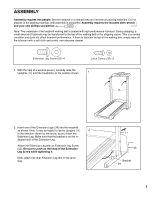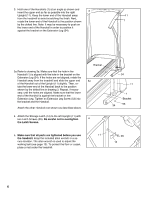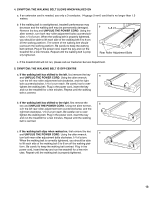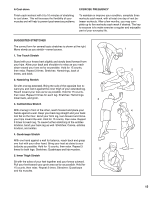Reebok Rt500 Uk Manual - Page 10
How To Fold And Move The Treadmill
 |
View all Reebok Rt500 manuals
Add to My Manuals
Save this manual to your list of manuals |
Page 10 highlights
HOW TO SELECT KILOMETRES AND MILES The console can display distance and speed in either kilometres or miles. To change the unit of measurement, first UNPLUG THE POWER CORD. Next, remove the six screws attaching the console to the console base (see the drawing at the right). Lift the console few inches, being careful not to pull on the wires, and turn the console over. Screws Screws Switch Locate the small switch on the back of the console. Move the switch up or down to select kilometres or miles. Re-attach the console to the console base. After changing the unit of measurement, remove one of the batteries from the console for about five seconds and then reinsert it. This will reset the console. HOW TO FOLD AND MOVE THE TREADMILL HOW TO FOLD THE TREADMILL FOR STORAGE Before folding the treadmill, unplug the power cord. Caution: You must be able to safely lift 20 kg in order to raise, lower, or move the treadmill. 1. Hold the treadmill with your hands in the locations shown at the right. To decrease the possibility of injury, bend your legs and keep your back straight. As you raise the treadmill, make sure to lift with your legs rather than your back. Raise the treadmill about halfway to the vertical position. 2. Move your right hand to the position shown and hold the treadmill firmly. Raise the treadmill until the storage latch closes over the catch. Make sure that the storage latch is fully engaged over the catch. To protect the floor or carpet from damage, place a mat under the treadmill. Keep the treadmill out of direct sunlight. Do not leave the treadmill in the storage position in temperatures above 30° Celsius. 10 Storage Latch Engaged Catch