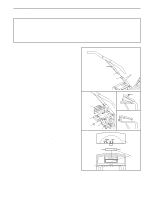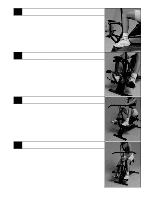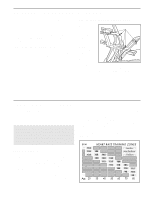Reebok Tbr2i Uk Manual - Page 4
Assembly
 |
View all Reebok Tbr2i manuals
Add to My Manuals
Save this manual to your list of manuals |
Page 4 highlights
ASSEMBLY Before beginning assembly, carefully read the following information and instructions: • Place all parts in a cleared area and remove the packing materials; do not dispose of the packing materials until assembly is completed. • Read each assembly step carefully before you begin. • During assembly, make sure that all parts are oriented as shown in the drawings. 1. Attach the Handlebar (6) to the Handlebar Swing Arm (5) by depressing the Dual Snap Button (46) 1 and inserting the Handlebar into the Handlebar Swing Arm. Make sure that the Dual Snap Button seats fully into the indicated holes in the Handlebar Swing Arm. 6 46 5 Holes 2. Press the Magnet w/Bracket (36) onto the Pedal Frame (4) as shown. Slide the Monitor (35) fully onto the Main Frame (1) as shown in inset drawing A. Press down on the Monitor as shown in inset drawing B until it snaps into place. 3. Remove the battery cover from the Monitor (35). Insert two new "AA" batteries into the Monitor. Make sure that the negative (-) ends of the batteries are touching the springs in the Monitor. 2 35 1 36 4 3 (+) 35 A B Battery Cover (-) AA Batteries 4