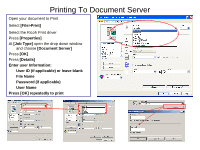Ricoh Aficio MP 5001 User Guide - Page 50
Retrieving Confidential Document at Copier
 |
View all Ricoh Aficio MP 5001 manuals
Add to My Manuals
Save this manual to your list of manuals |
Page 50 highlights
Retrieving Confidential Document at Copier Printer must be online to be able to submit work via desktop At Copier Panel Press [Printer] Main Display Press [Print Jobs] Select the [Locked Print Job List] Select the job you want to print Press [Print] enter password Press [Start] Document will print and erase! Note: You cannot makes changes or reprint this job. Print Jobs List Highlight file and select print. If you submitted your print job via the "locked Print" feature, you will now be prompted for your password.

Retrieving Confidential Document at Copier
Printer must be online to be
able to submit work via
desktop
Main Display
Print Jobs List
Highlight
file and
select
print.
If you submitted
your print job via
the
“locked Print”
feature, you will
now be prompted
for your password.
At Copier Panel
Press [Printer]
Press [Print Jobs]
Select the [Locked Print Job List]
Select the job you want to print
Press [Print] enter password
Press [Start]
Document will print and erase!
Note: You cannot makes changes or reprint this job.