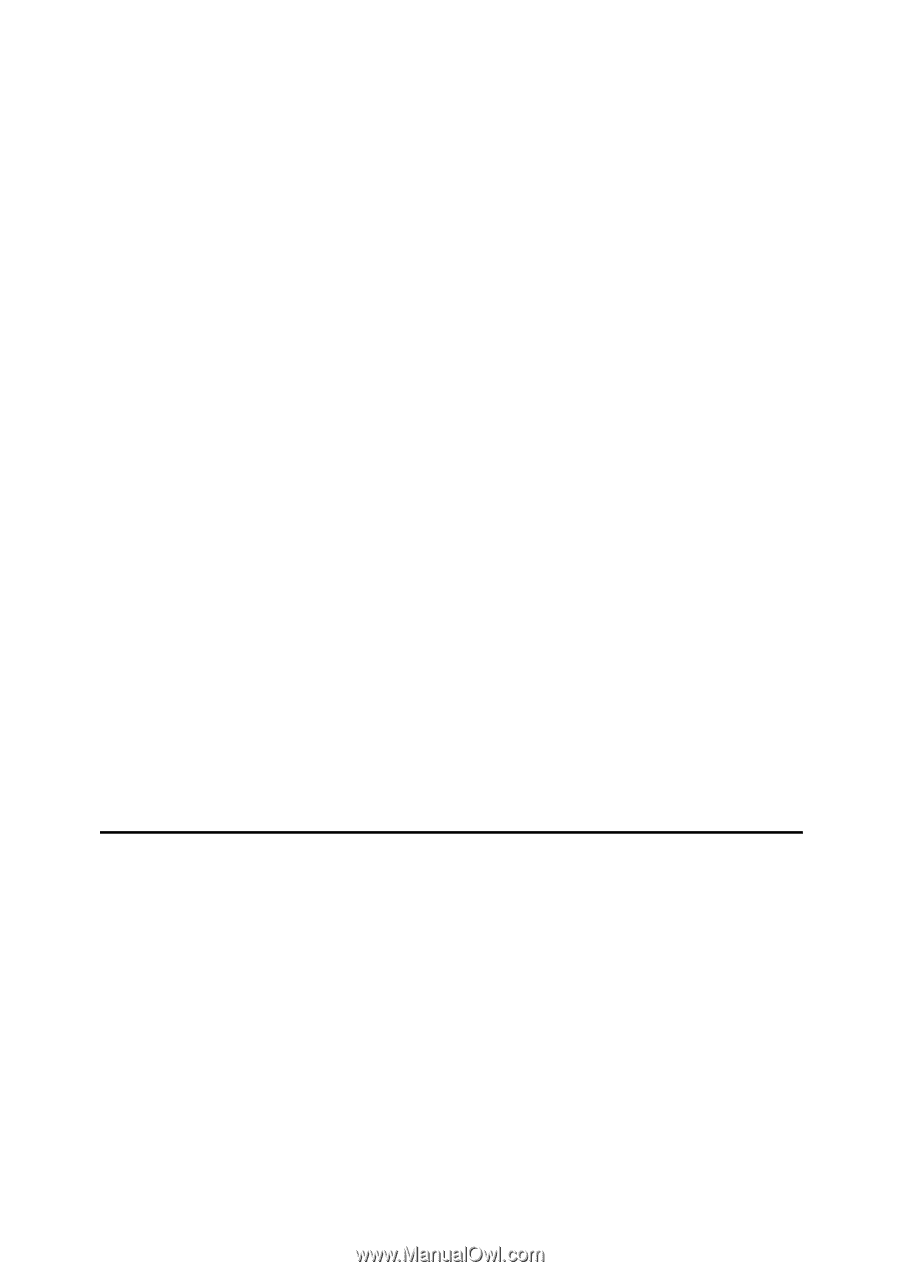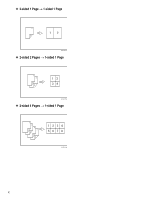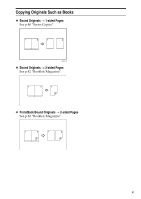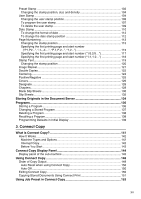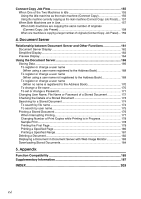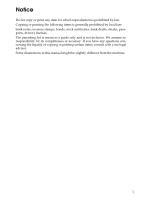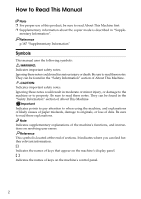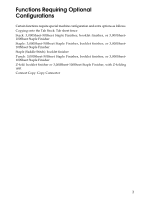xv
Preset Stamp
.........................................................................................................
102
Changing the stamp position, size and density
...................................................
104
User Stamp
............................................................................................................
104
Changing the user stamp position
.......................................................................
106
To program the user stamp
.................................................................................
107
To delete the user stamp
.....................................................................................
109
Date Stamp
............................................................................................................
110
To change the format of date
..............................................................................
112
To change the date stamp position
.....................................................................
112
Page Numbering
....................................................................................................
113
Changing the stamp position
...............................................................................
115
Specifying the first printing page and start number
(“P1,P2...”, “-1-,-2-...”, “P.1,P.2...”, “1,2...”)
........................................................
115
Specifying the first printing page and start number (“1/5,2/5…”)
.........................
117
Specifying the first printing page and start number (“1-1,1-2…”)
........................
118
Stamp Text
.............................................................................................................
119
Changing the stamp position
...............................................................................
120
Image Repeat
.........................................................................................................
121
Double Copies
........................................................................................................
122
Centering
................................................................................................................
124
Positive/Negative
...................................................................................................
125
Covers
....................................................................................................................
126
Designate
...............................................................................................................
128
Chapters
.................................................................................................................
129
Blank Slip Sheets
...................................................................................................
130
Slip Sheets
.............................................................................................................
132
Storing Originals in the Document Server
......................................................
134
Programs
............................................................................................................
136
Storing a Program
..................................................................................................
136
Changing a Stored Program
..................................................................................
137
Deleting a Program
................................................................................................
138
Recalling a Program
...............................................................................................
138
Programming Defaults in Initial Display
.................................................................
139
3. Connect Copy
What is Connect Copy?
.....................................................................................
141
How It Works
..........................................................................................................
142
Machine Types and Options
................................................................................
142
Interrupt Copy
......................................................................................................
142
Before You Start
..................................................................................................
143
Connect Copy Display Panel
............................................................................
144
Display panel of the sub-machine
..........................................................................
145
Using Connect Copy
..........................................................................................
146
Order of Copy Output
.............................................................................................
149
Auto Reset when using Connect Copy
................................................................
150
Auto Off
...............................................................................................................
150
Exiting Connect Copy
.............................................................................................
150
Copying Stored Documents Using Connect Print
..................................................
151
Using Job Preset in Connect Copy
..................................................................
153