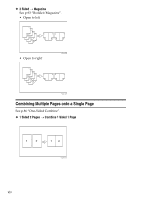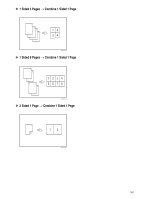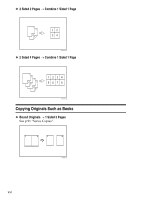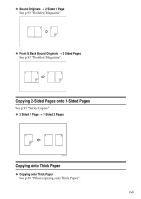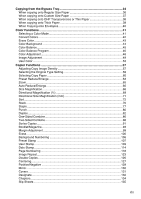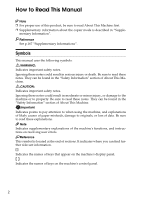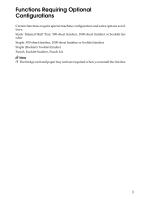xix
Copying from the Bypass Tray
...........................................................................
34
When copying onto Regular Size Paper
..................................................................
36
When copying onto Custom Size Paper
..................................................................
37
When copying onto OHP Transparencies or Thin Paper
.........................................
38
When copying onto Thick Paper
..............................................................................
39
When Copying onto Envelopes
................................................................................
40
Color Functions
...................................................................................................
41
Selecting a Color Mode
............................................................................................
41
Convert Colors
.........................................................................................................
42
Erase Color
..............................................................................................................
43
Color Background
....................................................................................................
44
Color Balance
...........................................................................................................
45
Color Balance Program
............................................................................................
46
Color Adjustment
......................................................................................................
48
Image Adjustment
....................................................................................................
49
User Color
................................................................................................................
53
Copier Functions
.................................................................................................
57
Adjusting Copy Image Density
.................................................................................
57
Selecting the Original Type Setting
..........................................................................
59
Selecting Copy Paper
..............................................................................................
60
Preset Reduce/Enlarge
............................................................................................
63
Zoom
........................................................................................................................
65
Auto Reduce/Enlarge
...............................................................................................
66
Size Magnification
....................................................................................................
68
Directional Magnification (%)
...................................................................................
69
Directional Size Magnification (mm)
.........................................................................
71
Sort
...........................................................................................................................
72
Stack
........................................................................................................................
76
Staple
.......................................................................................................................
77
Punch
.......................................................................................................................
80
Duplex
......................................................................................................................
82
One-Sided Combine
.................................................................................................
86
Two-Sided Combine
.................................................................................................
88
Series Copies
...........................................................................................................
91
Booklet/Magazine
.....................................................................................................
93
Margin Adjustment
...................................................................................................
99
Erase
......................................................................................................................
100
Background Numbering
.........................................................................................
106
Preset Stamp
.........................................................................................................
107
User Stamp
............................................................................................................
109
Date Stamp
............................................................................................................
114
Page Numbering
....................................................................................................
118
Image Repeat
.........................................................................................................
123
Double Copies
........................................................................................................
126
Centering
................................................................................................................
127
Positive/Negative
...................................................................................................
129
Mirror
......................................................................................................................
130
Covers
....................................................................................................................
131
Designate
...............................................................................................................
132
Chapters
.................................................................................................................
134
Slip Sheets
.............................................................................................................
135