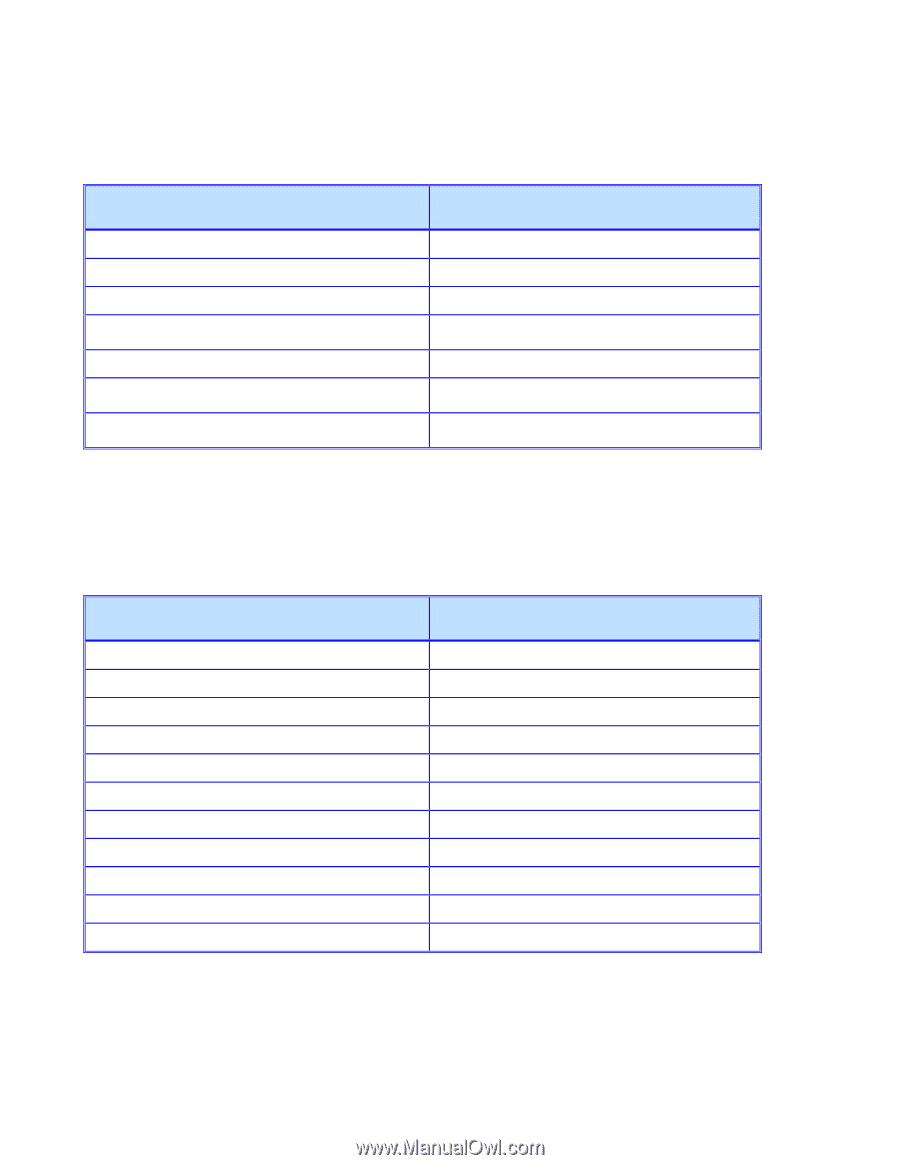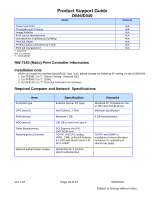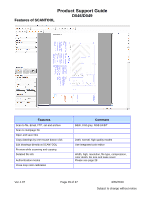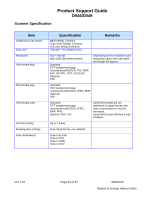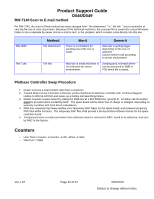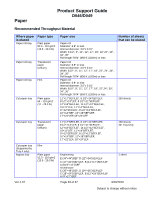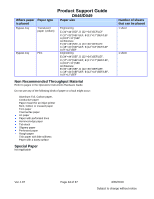Ricoh Aficio MP W7140 Support Guide - Page 30
SCAN settings, The Color Editor, Features, Comment
 |
View all Ricoh Aficio MP W7140 manuals
Add to My Manuals
Save this manual to your list of manuals |
Page 30 highlights
Product Support Guide D046/D049 SCAN settings Document type Color depth Resolution Scan parameter Features Scan parameter Print parameter Print parameter Comment Photo, text, CAD, Graphic RGB (24 BIT), grey, B&W Up to 1200 DPI Format, Format width, Format height, skip left / top Contrast Output device, copies, size, quality, image content Fold program, fold program options, header position The Color Editor The integrated color editor is one of the features of SCANTOOL. It enables you to edit scanned document to save or print. Features Image mode Adjust Transform Filter Standard functions Draw Fill area Eraser Scale Stamp Preview Comment B&W, grey (8 BIT), RGB (24 BIT) Contrast Mirror x and y, rotate, scale, crop, merge Reduce noise, set black / white point Cut, copy, paste, undo Line, rectangle, text, freehand Opaque, transparent Factor y, format File and text also offset can be set Zoom in / out, zoom 1:1 and overview Ver.1.07 Page 30 of 37 3/26/2010 Subject to change without notice