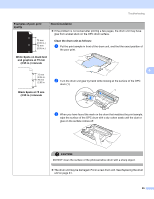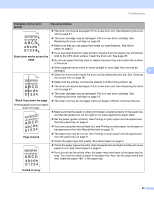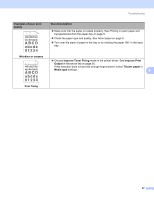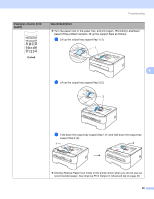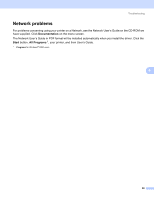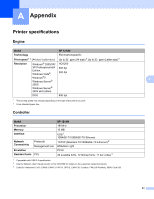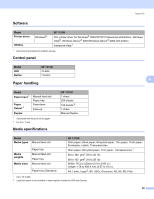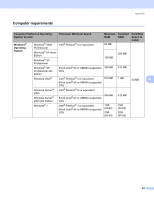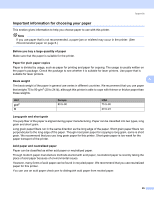Ricoh Aficio SP 1210N User's Guide - Page 99
Network problems, Documentation, Start, All Programs
 |
View all Ricoh Aficio SP 1210N manuals
Add to My Manuals
Save this manual to your list of manuals |
Page 99 highlights
Troubleshooting Network problems 6 For problems concerning using your printer on a Network, see the Network User's Guide on the CD-ROM we have supplied. Click Documentation on the menu screen. The Network User's Guide in PDF format will be installed automatically when you install the driver. Click the Start button, All Programs 1, your printer, and then User's Guide. 1 Programs for Windows® 2000 users 6 90
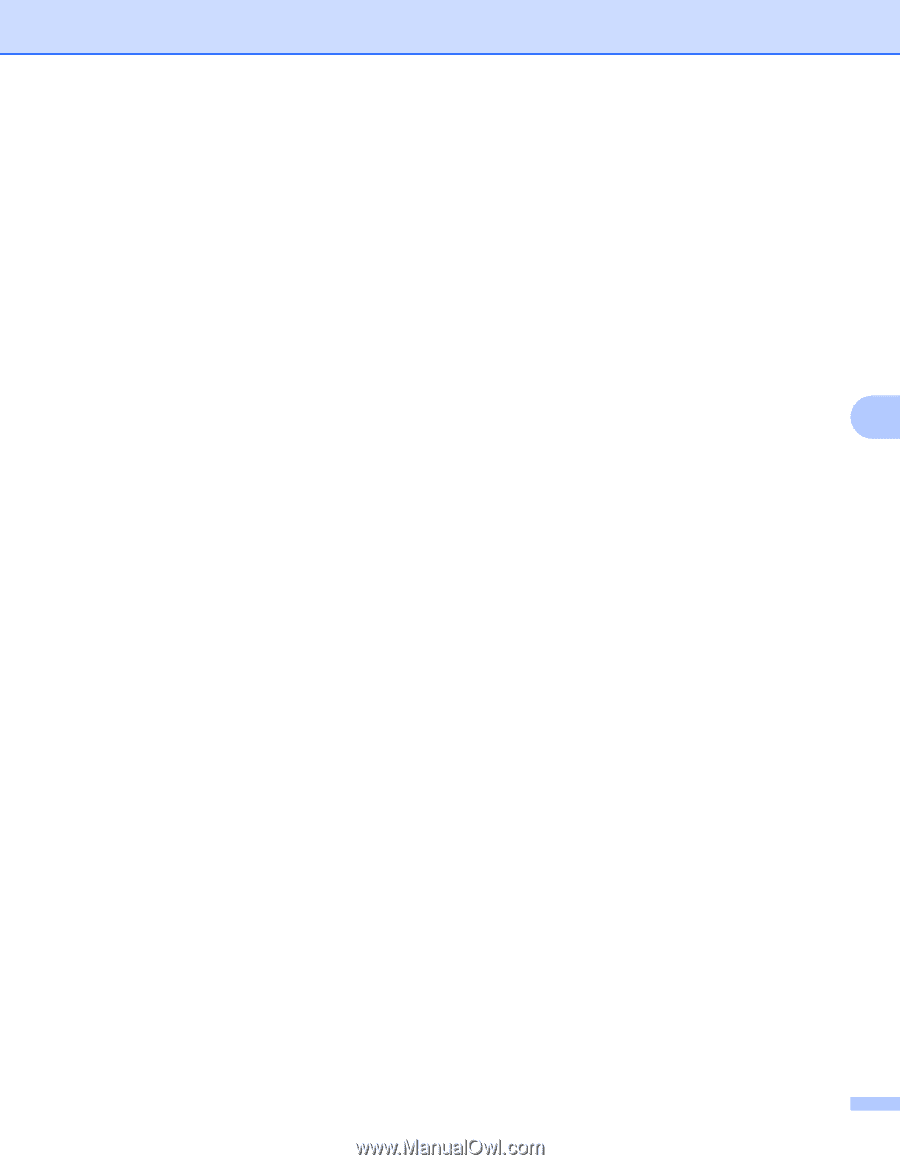
Troubleshooting
90
6
Network problems
6
For problems concerning using your printer on a Network, see the Network User’s Guide on the CD-ROM we
have supplied. Click
Documentation
on the menu screen.
The Network User’s Guide in PDF format will be installed automatically when you install the driver. Click the
Start
button,
All Programs
1
, your printer, and then User’s Guide.
1
Programs
for Windows
®
2000 users