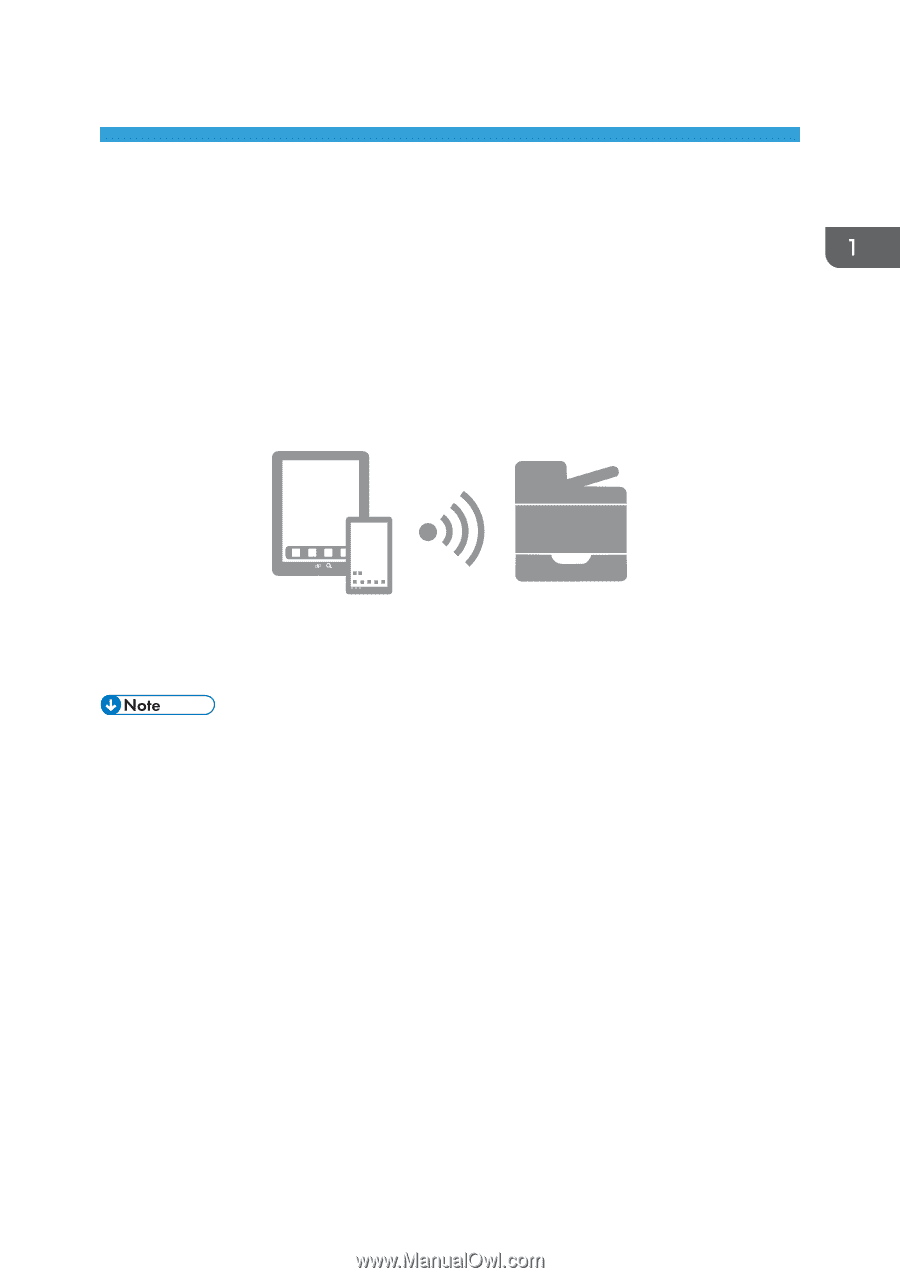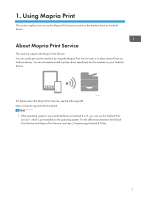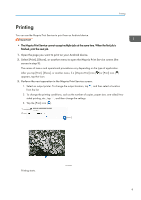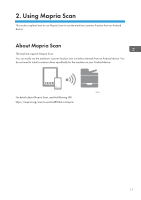Ricoh IM 430F Mopria Guide - Page 9
Using Mopria Print, About Mopria Print Service
 |
View all Ricoh IM 430F manuals
Add to My Manuals
Save this manual to your list of manuals |
Page 9 highlights
1. Using Mopria Print This section explains how to use the Mopria Print Service to print on the machine from an Android device. About Mopria Print Service The machine supports the Mopria Print Service. You can easily print on the machine by using the Mopria Print Service over a wireless network from an Android device. You do not need to install a printer driver specifically for the machine on your Android device. DTN753 For details about the Mopria Print Service, see the following URL. https://mopria.org/print-from-android • If the operating system in your Android device is Android 8 or 9, you can use the "Default Print Service", which is pre-installed on the operating system. For the differences between the Default Print Service and Mopria Print Service, see https://mopria.org/android-8-9-faq. 7