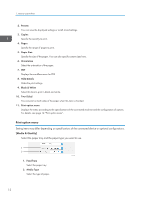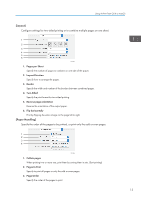Ricoh IM C2000 AirPrint Guide - Page 18
Changing scan settings, Scan Mode, Resolution, Use Custom Size, Orientation, Scan To, Format
 |
View all Ricoh IM C2000 manuals
Add to My Manuals
Save this manual to your list of manuals |
Page 18 highlights
1. How to Use AirPrint Changing scan settings You can change the scan settings from OS X and macOS. Setting items may differ depending on the application you are using, the specifications of the connected machine, and the configuration of options. 1 2 3 4 5 6 7 8 9 10 11 12 14 13 DVL908 1. Scan Mode Select whether to scan from the ADF or the exposure glass. 2. Kind Select the type of original. 3. Resolution Specify the resolution for scanning the original. 4. Use Custom Size You can specify the scanning range as a value when this item is selected. 5. Size Select the size of the original to scan. 6. Orientation Select the orientation of scanned data. 7. Scan To Specify the place to save scanned data. 8. Name Specify the name for scanned data. 9. Format Specify the file format for scanned data. 10. Image Correction Specify the correction method for scanned data. 11. Enable edge detection Use the function of the operating system to detect the outline of images and to specify the trimming range. 16