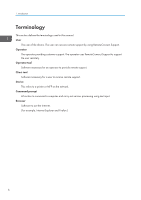TABLE OF CONTENTS
1. Introduction
Overview of RemoteConnect Support
..............................................................................................................
3
How to Read This Manual
.................................................................................................................................
5
Symbols
...........................................................................................................................................................
5
Disclaimer
........................................................................................................................................................
5
Notes
...............................................................................................................................................................
5
Terminology
........................................................................................................................................................
6
Trademarks
..........................................................................................................................................................
7
2. Using the Client Tool to Receive Support
Starting the Client Tool
.......................................................................................................................................
9
Remote Support Functions
...............................................................................................................................
11
Pointer
...........................................................................................................................................................
11
Red Marker
..................................................................................................................................................
12
Remote Operation
.......................................................................................................................................
12
Send URL
......................................................................................................................................................
13
Command Function
......................................................................................................................................
13
Pause
.............................................................................................................................................................
14
Exiting the Client Tool
.......................................................................................................................................
15
Permission to Remote Control Request
...........................................................................................................
17
When a Remote Operation Starts
..............................................................................................................
17
Checking Client Tool Information
...................................................................................................................
18
Displaying the Information Screen
.............................................................................................................
18
Information Screen
.......................................................................................................................................
19
Changing Client Tool Settings
.........................................................................................................................
21
Displaying the Settings Dialog Box
............................................................................................................
21
Settings Dialog Box
.....................................................................................................................................
22
Connecting via a Proxy Server
........................................................................................................................
23
User Authentication for the Proxy Server
...................................................................................................
24
1