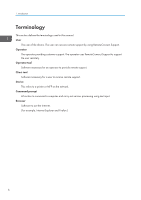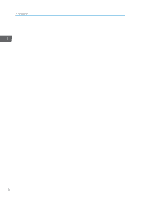Ricoh IM C4500 Users Guide - Page 5
Introduction, Overview of RemoteConnect Support - configurator
 |
View all Ricoh IM C4500 manuals
Add to My Manuals
Save this manual to your list of manuals |
Page 5 highlights
1. Introduction Overview of RemoteConnect Support • To use RemoteConnect Support, you need to configure settings to connect to the Internet. • Configuring an environment to connect to the Internet. • In an environment where a proxy server is used, configure the proxy settings. The setting items displayed on the screen vary on different machine models. Configure the proxy settings as follows depending on what is displayed on the setting screen: • [Proxy Settings] in [WIRELESS & NETWORKS] in [Screen Features] • [Proxy Settings] in [Wireless & networks] in [Screen Features Settings] • [Control Panel: Proxy Settings] in [Network/Interface] in [System Settings] • [RC Gate Proxy Server] in [Configuration] in [Device Management] of Web Image Monitor • DNS Configuration • [DNS Configuration] in [Network] in [Interface Settings] in [System Settings] in [Machine Features] • [DNS Configuration] in [Network/USB] in [Interface Settings] in [System Settings] • [DNS Configuration] in [Network/Interface] in [System Settings] • To receive remote services, contact your dealer or distributor. RemoteConnect Support is a remote control system that enables screen sharing and remote operations with a device in a remote location. RemoteConnect Support consists of a client tool that runs on the user's device, an operator tool that runs on the operator's computer, and a relay server that connects the client tool and operator tool. The RemoteConnect Support client tool allows a user to receive support by talking with an operator on the telephone while following the operator's onscreen instructions, so problems can be resolved quickly. 3