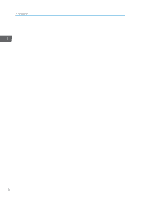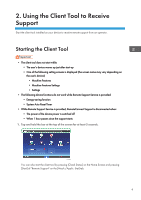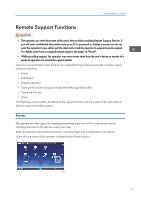Ricoh IM C6000 Users Guide - Page 15
Send URL, Command Function, Using the command prompt
 |
View all Ricoh IM C6000 manuals
Add to My Manuals
Save this manual to your list of manuals |
Page 15 highlights
Remote Support Functions • If the [Confirm at the next time.] check box (A) in the dialog box is selected, the "Confirmation of remote operation" screen is displayed each time a remote operation is necessary. If this check box is not selected, remote operations will be performed without user confirmation for the rest of the support session. Send URL The operator starts the browser of the user's device. The Web page specified by the operator is displayed. Command Function Using the command prompt, the operator collects information about the user's device. The collecting status is not displayed on the screen of the user's device. 13

•
If the [Confirm at the next time.] check box (A) in the dialog box is selected, the "Confirmation of
remote operation" screen is displayed each time a remote operation is necessary. If this check box
is not selected, remote operations will be performed without user confirmation for the rest of the
support session.
Send URL
The operator starts the browser of the user's device.
The Web page specified by the operator is displayed.
Command Function
Using the command prompt, the operator collects information about the user's device.
The collecting status is not displayed on the screen of the user's device.
Remote Support Functions
13