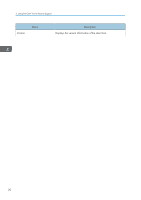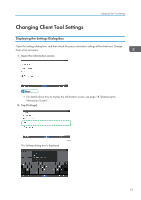Ricoh MP 5055 Users Guide - Page 24
Settings Dialog Box, Proxy Port
 |
View all Ricoh MP 5055 manuals
Add to My Manuals
Save this manual to your list of manuals |
Page 24 highlights
2. Using the Client Tool to Receive Support Settings Dialog Box • For details about how to display the Settings dialog box, see page 21 "Displaying the Settings Dialog Box". Menu Proxy Proxy Host Proxy Port Cancel OK Description Specify how to configure proxy connections. • If [Auto] is selected, the settings of the device are used. • If [Manual] is selected, the settings of the proxy host and the proxy port in the Settings dialog box are used. Enter the host name of the proxy server. Enter the port number of the proxy server. Discard changes to the Settings dialog box. Apply changes to the Settings dialog box. • If added while a remote support is provided, changes are applied when the next remote support connection starts. 22
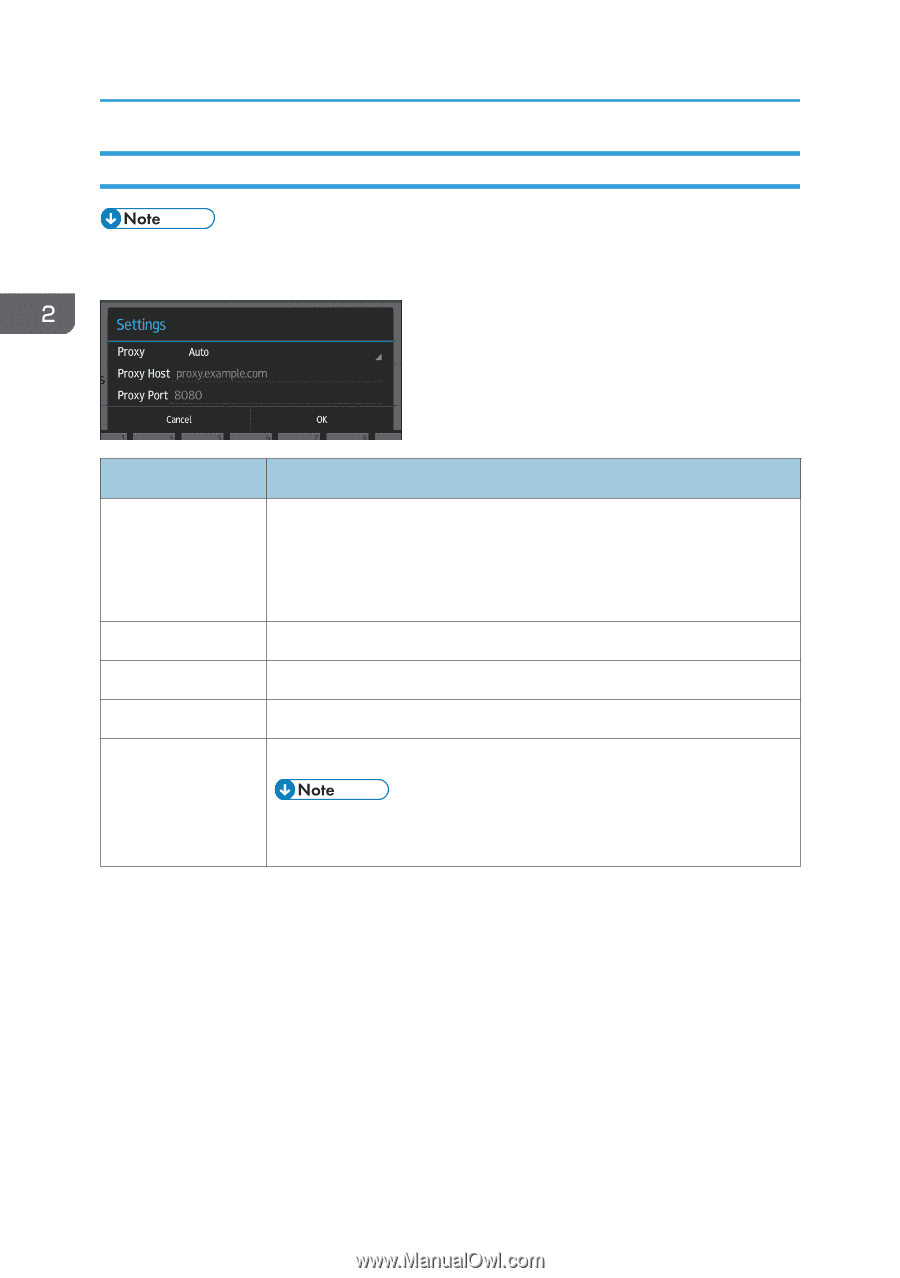
Settings Dialog Box
•
For details about how to display the Settings dialog box, see page 21 "Displaying the Settings
Dialog Box".
Menu
Description
Proxy
Specify how to configure proxy connections.
•
If [Auto] is selected, the settings of the device are used.
•
If [Manual] is selected, the settings of the proxy host and the proxy port
in the Settings dialog box are used.
Proxy Host
Enter the host name of the proxy server.
Proxy Port
Enter the port number of the proxy server.
Cancel
Discard changes to the Settings dialog box.
OK
Apply changes to the Settings dialog box.
•
If added while a remote support is provided, changes are applied when
the next remote support connection starts.
2. Using the Client Tool to Receive Support
22