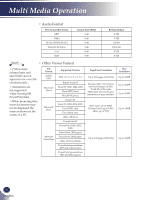Ricoh PJ WXC1110 Users Manual - Page 57
be displayed., Select the Video data or folder that you want to play by using
 |
View all Ricoh PJ WXC1110 manuals
Add to My Manuals
Save this manual to your list of manuals |
Page 57 highlights
Multi Media Operation *Control Slideshow without using the Control Command bar icons If the Control Command icons are not displayed, you can move to the next or previous image by using keys. You can exit Slideshow by pressing Exit key on the Remote Control. 5.2 Video After "Video" tab is selected, the video filename and folder with video data will be displayed. The folder without video data will not be displayed. Select the Video data or folder that you want to play by using keys and then press "Enter". If you choose , it returns to the upper folder or exits the folder. Video 55 English English

English
55
English
Multi Media Operation
*Control Slideshow without using the Control Command bar icons
If the Control Command icons are not displayed, you can move to the
next or previous image by using
keys.
You can exit Slideshow by pressing
Exit
key on the Remote Control.
5.2
Video
After “Video” tab is selected, the video filename and folder with
video data will be displayed. The folder without video data will not
be displayed.
Select the Video data or folder that you want to play by using
keys and then press “Enter”.
If you choose
, it returns to the upper folder or exits the folder.
Video