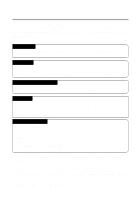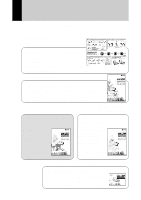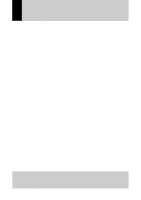2
CONTENTS
How to Use the Operation Manuals
......................................................
1
Functional Contents
..............................................................................
6
Chapter 1
Before Using the Communication and Internet
Functions
Camera Communication and Internet Functions
................................
12
Internet Function
..................................................................................
12
Other Communication Function
...........................................................
13
The Internet
.........................................................................................
14
What is the Internet?
............................................................................
14
Using the Internet with This Camera
...................................................
14
How the Internet Works
.......................................................................
15
Requirements for Accessing the Internet
............................................
16
Provider
................................................................................................
17
Dial-Up Function
..................................................................................
17
Flow Chart
...........................................................................................
18
Chapter 2
Setting the Communication Function
Preparations and Operation Flow
.......................................................
20
Have You Made a Contract With a Provider?
.....................................
20
Preparing Information before Setting
...................................................
20
Operation Flow Chart
...........................................................................
22
Setting a Dial-Up Account
...................................................................
24
Setting a New Dial-Up Account
...........................................................
24
Changing a Dial-Up Account
...............................................................
30
Deleting a Dial-Up Account
..................................................................
31
Setting the E-Mail Function
................................................................
32
Setting the Mail Environment
...............................................................
32
Selecting a Dial-Up Account
................................................................
36
Registering an Address in the Address Book
.....................................
37
Registering a New Address
.................................................................
37
Editing an Address
...............................................................................
39
Deleting an Address
.............................................................................
40
At the end of this manual troubleshooting for error messages,
alphabetical index and index by functions are listed for your
convenience.