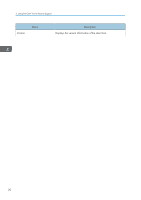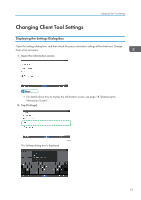Ricoh SP 8400DN Users Guide - Page 23
Changing Client Tool Settings, Displaying the Settings Dialog Box, Information Screen.
 |
View all Ricoh SP 8400DN manuals
Add to My Manuals
Save this manual to your list of manuals |
Page 23 highlights
Changing Client Tool Settings Changing Client Tool Settings Displaying the Settings Dialog Box Open the Settings dialog box, and then check the proxy connection settings of the client tool. Change them when necessary. 1. Open the Information screen. • For details about how to display the Information screen, see page 18 "Displaying the Information Screen". 2. Tap [Settings]. DUN028 The Settings dialog box is displayed. 21

Changing Client Tool Settings
Displaying the Settings Dialog Box
Open the Settings dialog box, and then check the proxy connection settings of the client tool. Change
them when necessary.
1.
Open the Information screen.
•
For details about how to display the Information screen, see page 18 "Displaying the
Information Screen".
2.
Tap [Settings].
DUN028
The Settings dialog box is displayed.
Changing Client Tool Settings
21