Rocketfish RF-3800 User Manual (English) - Page 6
Setting up your speakers - performance
 |
View all Rocketfish RF-3800 manuals
Add to My Manuals
Save this manual to your list of manuals |
Page 6 highlights
Setting up your speakers Place the subwoofer on the floor, near a wall, for optimum performance. We recommend that you place the stereo speakers as far apart as possible in the listening area. For example, when the speakers are connected to a computer, place the left speaker on the far left corner of your desktop and the right speaker on the far right corner of your desktop. Connecting the speakers These speakers are compatible with a variety of audio devices. Read the instructions first, then refer to the diagrams to connect your speakers. Red DIN connector to subwoofer To audio source To power outlet To audio out To audio source "Y" cable (not included) Red and white connectors to "Y" audio cable, yellow connector to video 4
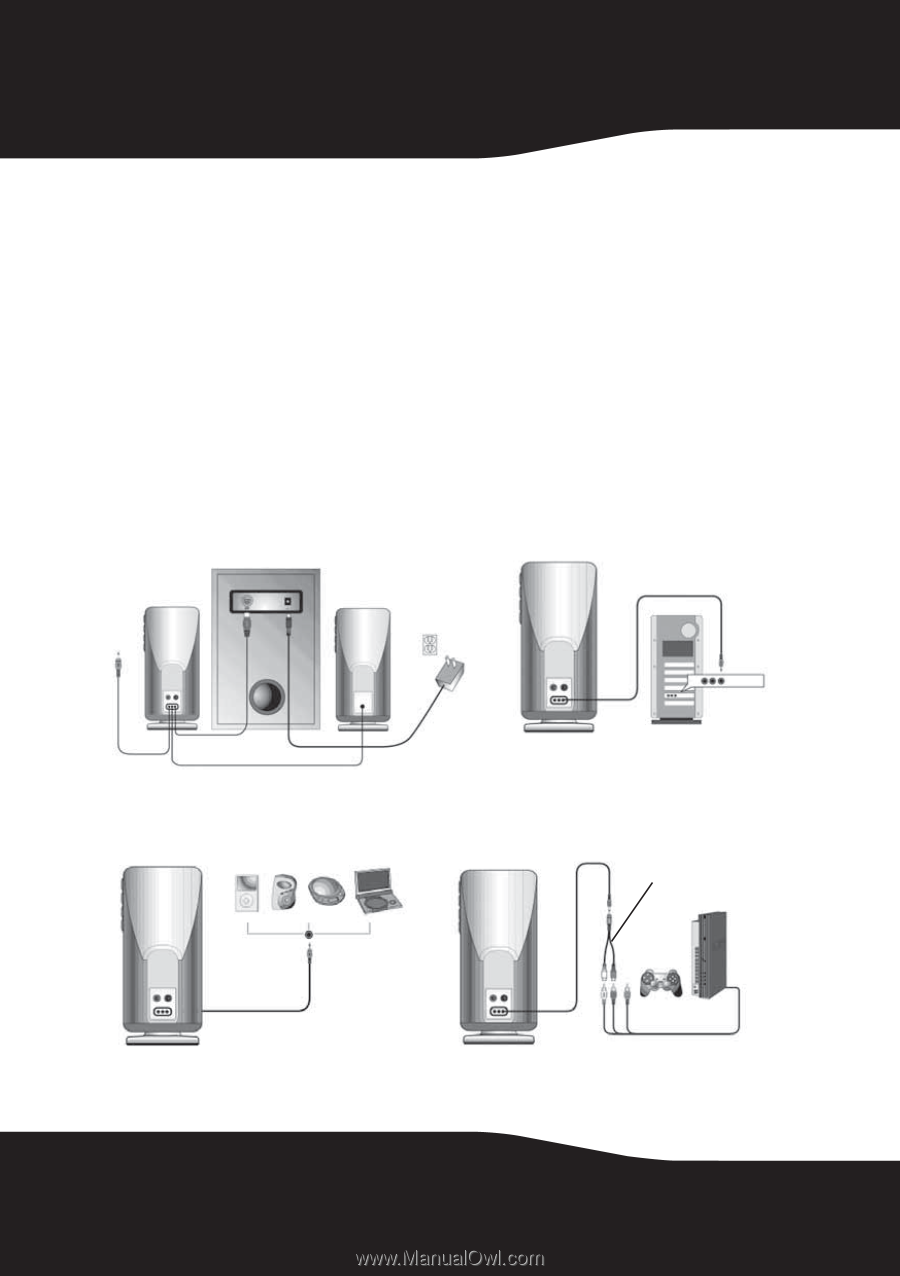
4
Setting up your speakers
Place the subwoofer on the floor, near a wall, for optimum
performance. We recommend that you place the stereo speakers as
far apart as possible in the listening area. For example, when the
speakers are connected to a computer, place the left speaker on the
far left corner of your desktop and the right speaker on the far right
corner of your desktop.
Connecting the speakers
These speakers are compatible with a variety of audio devices. Read
the instructions first, then refer to the diagrams to connect your
speakers.
To audio
source
To power
outlet
To audio
out
To audio
source
“Y” cable
(not included)
Red and white connectors
to “Y” audio cable, yellow
connector to video
Red DIN
connector to
subwoofer














