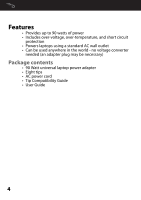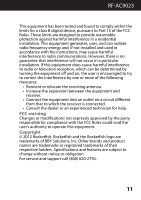Rocketfish RF-AC9023 User Guide (English) - Page 9
RF-AC9023
 |
View all Rocketfish RF-AC9023 manuals
Add to My Manuals
Save this manual to your list of manuals |
Page 9 highlights
RF-AC9023 screen. It is also possible that the use of an incorrect tip could damage your laptop. For these reasons, it is necessary to use the tip designed specifically for your laptop. The label on my Rocketfish adapter says DC OUTPUT: 15-20V but my laptop is only 19V. Will the adapter damage my laptop? The 15-20V rating refers to the capability of the adapter and it signifies that it can safely provide power to laptops with voltages within this range. After the correct tip has been selected, the laptop and tip combination will output the appropriate voltage for your laptop. Please refer to the included Tip Compatibility Guide or online Tip Wizard at www.rocketfishproducts.com to find the correct tip for your laptop. My laptop is less than 90 watts (e.g. 65 watts). Will this adapter damage my laptop? No, using this power adapter will not damage your laptop. This adapter only supplies as much power as required by the laptop, up to a maximum of 90 watts. My laptop is more than 90 watts (e.g. 120 watts). Will this adapter damage my laptop? This is a 90 watt adapter and it should NOT be used with laptops that require more than 90 watts of power. I notice that the adapter is warm when I use it. Is this a problem? During standard operation the adapter body may feel warm, and this is normal. The adapter should always be placed in a ventilated area in order to prevent over-heating. How long is the cord from the wall to the laptop? The AC input cord is 6 feet (172 cm) and the DC output cord is 3.8 feet (116 cm). 9