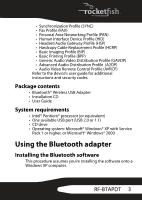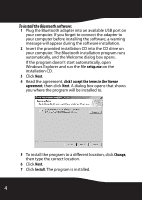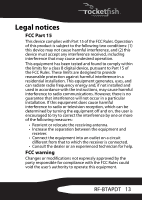Rocketfish RF-BTAPDT User Manual (English) - Page 8
Connect, adapter's LED flashes blue and the following screen
 |
View all Rocketfish RF-BTAPDT manuals
Add to My Manuals
Save this manual to your list of manuals |
Page 8 highlights
5 Press the Connect button on the mouse or keyboard, then press the Bluetooth adapter's Connect button until the adapter's LED flashes blue and the following screen appears. Connect button The software starts the search. 8

8
5
Press the
Connect
button on the mouse or keyboard, then
press the Bluetooth adapter’s Connect button until the
adapter’s LED flashes blue and the following screen
appears.
The software starts the search.
Connect button