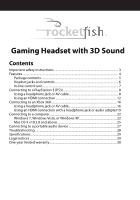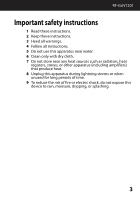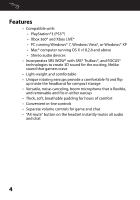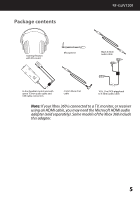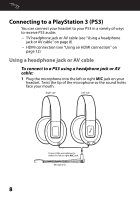Rocketfish RF-GUV1201 User Manual (English) - Page 7
In-line control unit - red light
 |
View all Rocketfish RF-GUV1201 manuals
Add to My Manuals
Save this manual to your list of manuals |
Page 7 highlights
In-line control unit RF-GUV1201 # Component Description 1 3.5mm cable jack Plug the black 3.5mm cable into this jack and into the LINE IN jack on your headset. Mute indicator Lights red when all audio and chat is muted. (The 2 ALL MUTE button is on the headset.) Lights yellow when the microphone is muted. 3 BASS Rotate to adjust the bass. 4 VOLUME Rotate to adjust the overall volume. 5 SRS switch Slide this switch to turn the SRS sound feature on or off. 6 CHAT/GAME Rotate to adjust the balance between the chat and VOLUME balance game volume. 7 MIC MUTE Press to mute the microphone. Press again to un-mute the microphone. 8 Xbox 360 chat cable Plug the 2.5mm Xbox 360 chat cable into this jack jack and into the jack on the Xbox 360 controller. 7