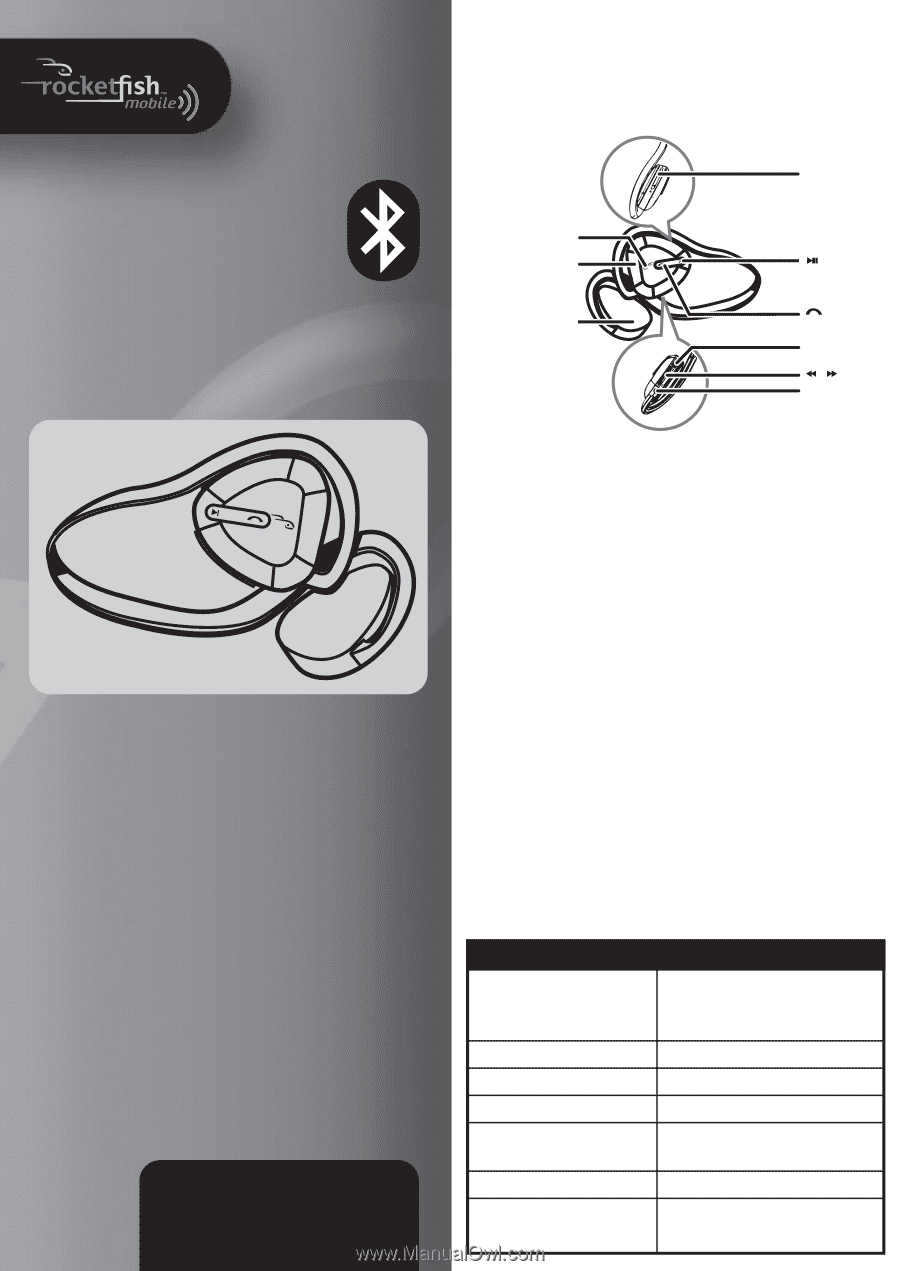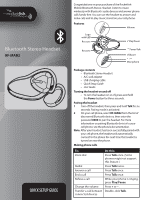Rocketfish RF-MAB2 Quick Setup Guide (English) - Page 1
Rocketfish RF-MAB2 Manual
 |
UPC - 600603124570
View all Rocketfish RF-MAB2 manuals
Add to My Manuals
Save this manual to your list of manuals |
Page 1 highlights
Bluetooth Stereo Headset RF-MAB2 QUICK SETUP GUIDE Congratulations on your purchase of the Rocketfish Mobile Bluetooth Stereo Headset. Listen to music wirelessly with Bluetooth audio devices and answer phone calls hands-free. You can use the headset to answer and make calls and to play music stored on your cell phone. Features Volume Logo with LED Receiver Play/Pause Receiver Power/Talk USB port / Microphone Package contents • Bluetooth Stereo Headset • A/C wall adapter • USB charging cable • Quick Setup Guide • User Guide Turning the headset on and off • To turn the headset on or off, press and hold the Power button for three seconds. Pairing the headset 1 Turn off the headset, then press and hold Talk for six seconds. Pairing mode is activated. 2 On your cell phone, select RF-MAB2 from the list of discovered Bluetooth devices, then enter the password 0000 to pair the headset. For more information on pairing Bluetooth devices to your cell phone, see the phone's documentation. Note: After your headset has been successfully paired with your cell phone, the headset will automatically connect to the phone the next time the headset is turned on near the phone. Making phone calls To: Voice dial Redial Answer a call End a call Refuse a call Change the volume Transfer a call between connected devices Do this: Press Talk once. (Some phones might not support this feature.) Press Talk twice. Press Talk once. Press Talk once. While your phone is ringing, press Play/Pause. Press + or - . Double-click Talk.