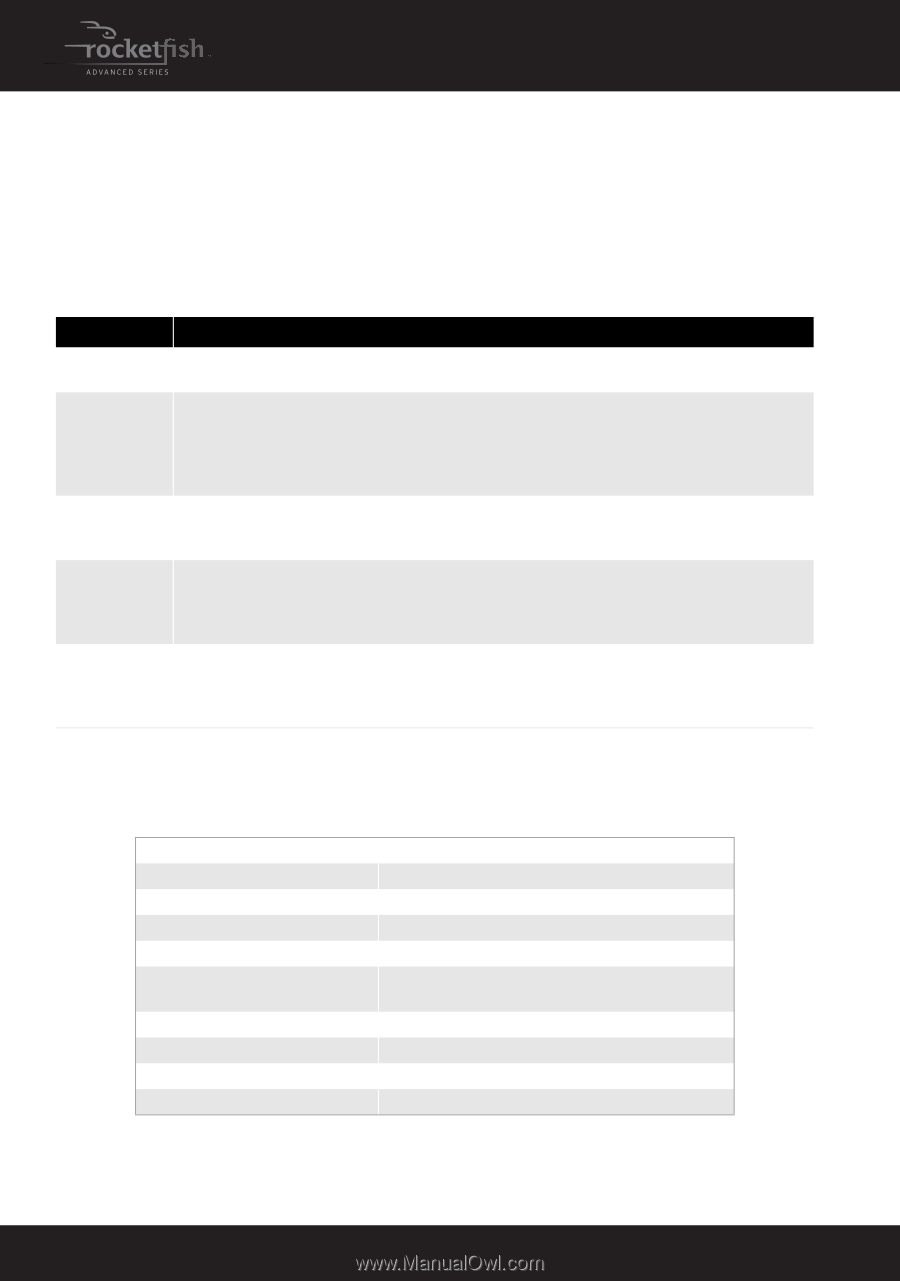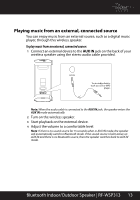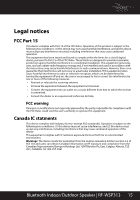Rocketfish RF-WSP313 User Manual (English) - Page 14
Troubleshooting, Specifications - model
 |
View all Rocketfish RF-WSP313 manuals
Add to My Manuals
Save this manual to your list of manuals |
Page 14 highlights
Troubleshooting Please read this User Guide carefully before using your wireless speaker. Check this list for a possible troubleshooting solution before calling for service. Problem Solution No power • Make sure that the AC adapter is correctly connected. • The built-in lithium battery may be drained. Charge the battery by connecting the AC adapter. No sound output via Bluetooth • Make sure that the volume level is not set to the minimum. • Make sure that the volume level of your Bluetooth device connected to the speaker is not set to the minimum. • Make sure that your Bluetooth device is not muted. • Make sure that your stereo audio cable is not connected to the AUX IN jack of the speaker. No sound output in AUX IN mode • Make sure that the AUX cable is firmly connected. • Make sure that the volume level of the speaker is not set to the minimum. • Make sure that the volume level of the connected external device is not set to the minimum. The system powers off automatically • The system enters saving energy mode if it does not connect with any audio source for more than 15 minutes. Turn on the system again. • The internal battery is exhausted. Charge the battery or connect the AC adapter and turn on the system again. Bluetooth connection cannot be established • Make sure that the audio cable has been removed from the AUX IN jack of your wireless speaker. • When making a Bluetooth connection between the speaker and your Bluetooth device for the first time, if the connection fails, turn off your device, then turn it on again to clear the device name. Make the connection again. Specifications Designs and specifications are subject to change without notice. Model Type Bluetooth support Input terminal Power source AC adapter Battery operation time Water resistant rating Dimensions (HxWxD) Weight RF-WSP313 Bluetooth Indoor/Outdoor Speaker Bluetooth 1.2, 2.0, and 2.1 compliant, A2DP External DC IN (for AC adapter), AUX IN DC 18 V/2.5 A Input: AC 120/240V 50/60 Hz Output: DC 18 V/2.5 A Up to six hours IPX4 15.3 x 6.5 x 8 in. (38.8 x 16.6 x 20.3 cm) 9 lbs. (4.1 kg) 14