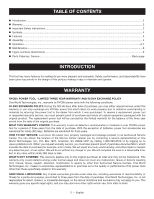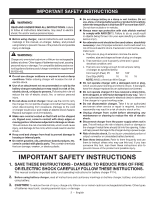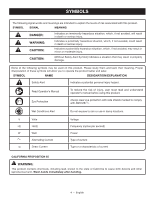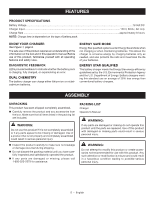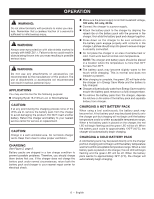Ryobi P166 Operation Manual - Page 7
Power, Testing, Error, Charging, Charged, Energy, Save Mode
 |
View all Ryobi P166 manuals
Add to My Manuals
Save this manual to your list of manuals |
Page 7 highlights
OPERATION MODE Power Testing BATTERY PACK Without battery pack Hot battery pack Cold battery pack Deeply discharged LED FUNCTIONS RED LED GREEN LED ACTION On Flashing Off Ready to charge battery pack. When battery pack reaches cooled temperature, charger begins fast charge mode. Off When battery pack reaches warmed temperature, char- ger begins fast charge mode. Charger conditions battery until normal voltage is reached, then begins fast charge mode. Error Pack inserted Fading OFF Battery pack or charger error. • Try to repeat the conditions a second time by removing and reinstalling the battery pack. If the LED Error status repeats a second time, try charging a different battery. • If a different battery charges normally, dispose of the pack that received the Error (see your battery pack manual for instructions). • If a different battery also indicates Error, the charger should be replaced. Charging Fast charging Charged Battery full Energy Battery full / Save Mode Energy Save mode Battery is being charged. On Flashing Off Charging is complete; charger maintains charge mode. On Off Battery pack is fully charged and charger is in Energy Save mode. Fading 7 - English