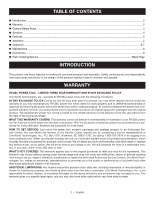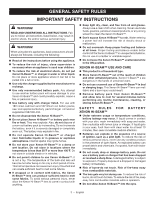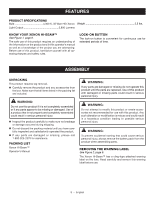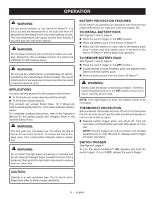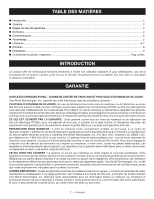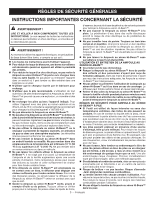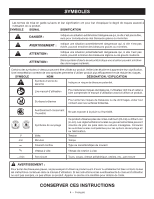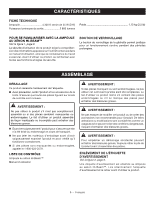Ryobi P716 Operation Manual - Page 7
Lock-on Button
 |
View all Ryobi P716 manuals
Add to My Manuals
Save this manual to your list of manuals |
Page 7 highlights
OPERATION LOCK-ON BUTTON See Figure 4, page 9. The Xenon Hi-Beam™ is equipped with a lock-on feature, which is convenient for continuous use for extended periods of time. To lock-on: Depress the switch trigger. Push in and hold the lock-on button, located on the side of the handle. Release the switch trigger. Release the lock-on button. To release the lock, depress and release the switch trigger. WARNING: Never leave the Xenon Hi-Beam™ in the locked-on position and unattended. The lens becomes very hot during use and could result in serious injury or property damage. 7 - English
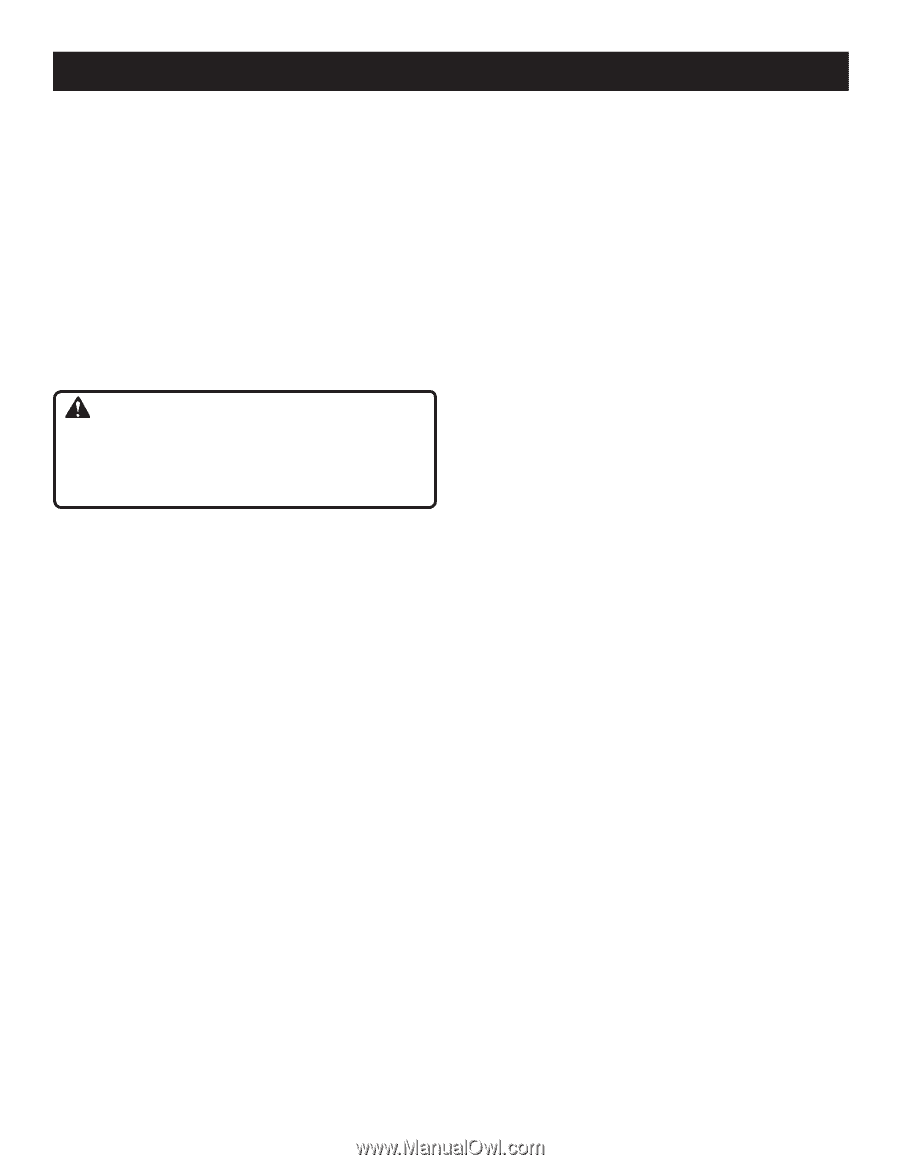
7 — English
OPERATION
LOCK-ON BUTTON
See Figure 4, page 9.
The Xenon Hi-Beam™ is equipped with a lock-on feature,
which is convenient for continuous use for extended periods
of time.
To lock-on:
Depress the switch trigger.
Push in and hold the lock-on button, located on the side
of the handle.
Release the switch trigger.
Release the lock-on button.
To release the lock, depress and release the switch
trigger.
WARNING:
Never leave the Xenon Hi-Beam™ in the locked
-on
position and
unattended. The lens becomes very hot
during use and
could result in serious injury or property
damage.