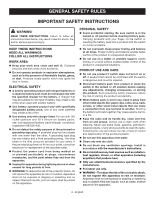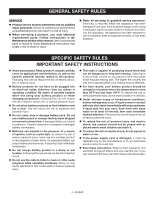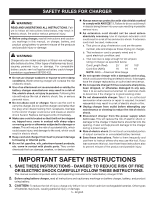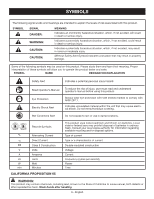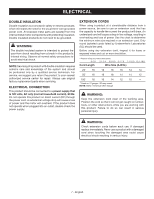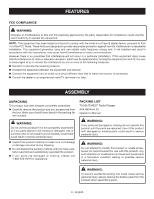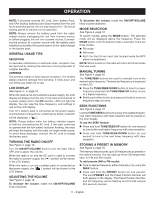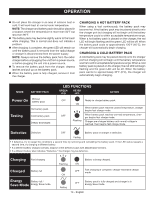Ryobi P745 Manual 1 - Page 8
Features - toughtunes
 |
View all Ryobi P745 manuals
Add to My Manuals
Save this manual to your list of manuals |
Page 8 highlights
FEATURES PRODUCT SPECIFICATIONS Charger Operating Temperature Normal 32˚F - 104˚F Frequency Ranges AM Band 520-1710 (KHz) FM Band 87.5 - 107.9 (MHz) External Jacks USB Charge Port USB Type A (Female) 5V DC Auxilary Connector (Line in 3.5 mm Size 20 in. (W) x 12 in. (H) x 9.5 in. (D) Power Requirements: 120 volts, 60 Hz. through cord or 18 V DC 2 AAA batteries for memory/clock backup Output Rating 7 Watts x 2 Modes FM, AM and Auxiliary Low Battery Indicator Time Approx. 1/2 hour KNOW YOUR TOUGHTUNES™ RADIO/ CHARGER See Figure 1, page 15. The safe use of this product requires an understanding of the information on the product and in this operator's manual. Before use of this product, familiarize yourself with all operating features and safety rules. AC POWER CORD Your radio/charger can be plugged into an AC power source. Operation of the battery charger requires the unit to be plugged into an AC power source. When not connected to an AC power source, the radio function will operate from an 18V DC battery pack. AMPLIFIER The radio can be used as an amplifier for MP3 players, CD players, and other audio devices using the auxiliary connector. BACKLIT LCD DISPLAY The backlit LCD display is visible in all lighting conditions. NOTE: The illustrations of the LCD display shown in this manual are only examples of the frequencies you may see and program on your radio and are not the exact frequencies that you may choose to listen to and program. BATTERY CHARGER The built-in battery charger accepts 18 Volt One+ lithium-ion and nickel-cadmium batteries. CORD WRAP Use the convenient cord wrap located on the bottom of the radio during transport or while using battery power. DIGITAL CLOCK / FREQUENCY DISPLAY Displays the time in hours and minutes or the radio frequency and mode. FOLD-DOWN ROTATABLE FLEXIBLE ANTENNA The antenna rotates to help improve reception. The flexible design prevents damage from bending. It folds down and out of the way when not in use. MP3 PLAYER COMPARTMENT The MP3 player compartment, located under the door on the front of the radio, helps protect your MP3 player from debris. TOUCHPAD CONTROLS Use the touchpad, located on the front of the radio, to adjust time, frequency, and settings. USB PORT Charges most devices that can accept a charge through a USB port (cable not included). NOTE: The USB port is for power only, and not for data devices. 8 - English