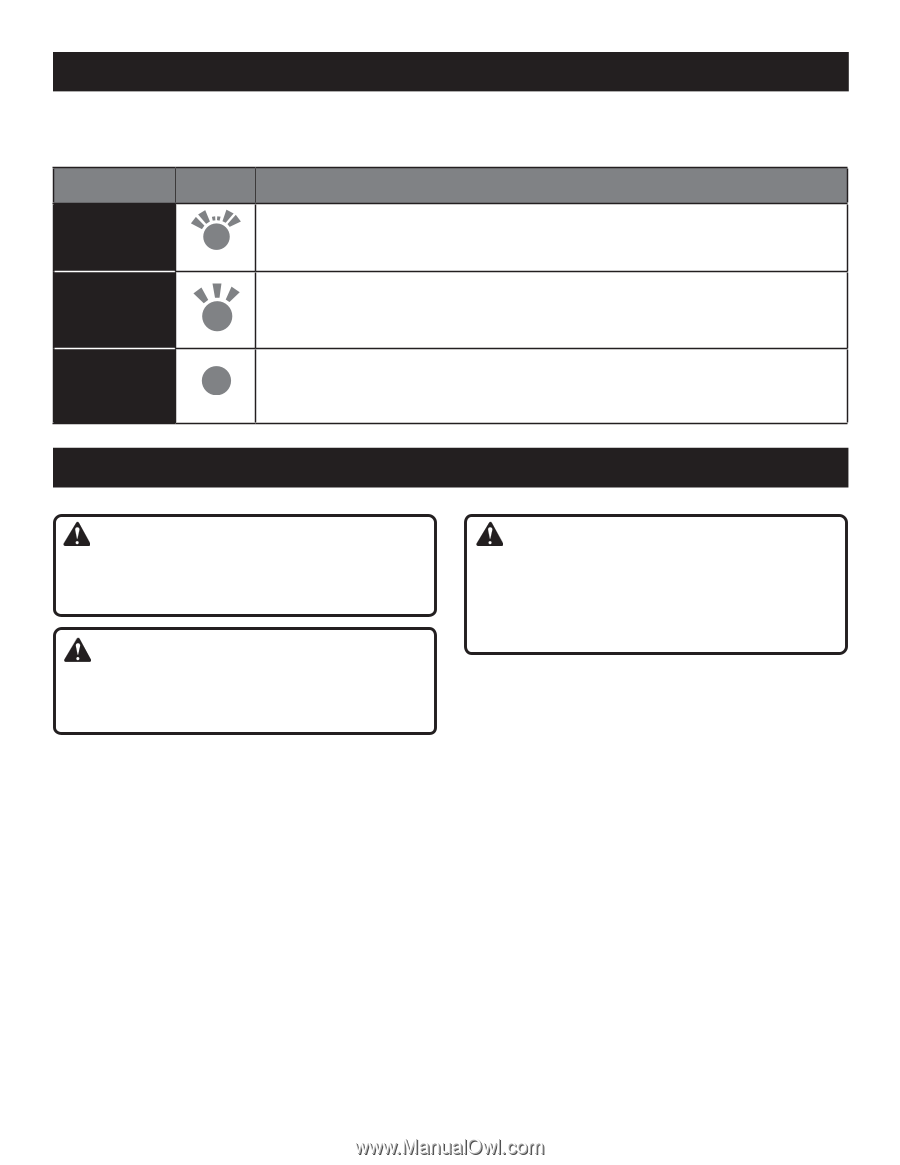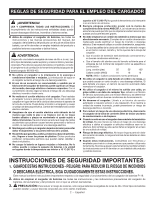Ryobi PDD209K Operation Manual - Page 5
Operation, Maintenance
 |
View all Ryobi PDD209K manuals
Add to My Manuals
Save this manual to your list of manuals |
Page 5 highlights
OPERATION LED FUNCTIONS See Figure 1, page 6. MODE Evaluating LED ACTION Flashing Battery is being tested. If voltage is low, battery is being conditioned and will begin charging when normal voltage is reached. If battery is hot or cold, charger will begin charging when temperature reaches an appropriate level. Charging Battery is being charged. Flashing Charged Battery pack is fully charged and charger is in Energy Save mode. On MAINTENANCE WARNING: When servicing, use only identical replacement parts. Use of any other parts could create a hazard or cause product damage. WARNING: To avoid serious personal injury, always remove the battery pack from the tool when cleaning or performing any maintenance. WARNING: Do not at any time let brake fluids, gasoline, petroleumbased products, penetrating oils, etc., come in contact with plastic parts. Chemicals can damage, weaken or destroy plastic which could result in serious personal injury. STORAGE Always remove the battery pack before storing the charger or any time the charger is unplugged. GENERAL MAINTENANCE Avoid using solvents when cleaning plastic parts. Most plastics are susceptible to damage from various types of commercial solvents and may be damaged by their use. Use clean cloths to remove dirt, dust, oil, grease, etc. NOTE: ILLUSTRATIONS START ON PAGE 6 AFTER FRENCH AND SPANISH LANGUAGE SECTIONS 5 − English