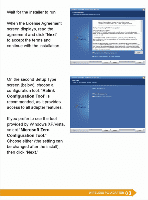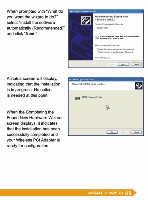Sabrent PCI-G802 User Manual
Sabrent PCI-G802 Manual
 |
View all Sabrent PCI-G802 manuals
Add to My Manuals
Save this manual to your list of manuals |
Sabrent PCI-G802 manual content summary:
- Sabrent PCI-G802 | User Manual - Page 1
WIRELESS-N tuTil I r. WIRELESS-G ski PCI ADAPTER Quick Install Guide will big n alink MANUAL VER 1.2- Rank - Sabrent PCI-G802 | User Manual - Page 2
over a Wireless network. Package Contents Wireless PCI Adapter Setup CD with user manual Quick install guide System Requirements Notebook or desktop PC with Pentium 1 GHz-compatible or higher processor Windows 2000/XP/Vistaf7,MAC OS, Linux Available 1 x PCI Slot Installation Turn off your computer - Sabrent PCI-G802 | User Manual - Page 3
installation, please click on the "PCI Wireless802.11N Drivers" or "PCI Wireless 802.11G Drivers" WIRELESS Network Adapter Wireless802.116Dnvers USB Wireless 802.11N Drivers PCI Wireless 802.11G Drivers PCI Wireless 802.11N Drivers Mini PCI-E Wireless 802.11N Drivers Sir! Banual Browse CD Exit - Sabrent PCI-G802 | User Manual - Page 4
tool. "Ralink ConfigurationTool" is recommended,as it provides accessto all adapter features. If you prefer to use the tool provided by Windows XPNista, select "MicrosoftZero Configuration Tool." Choose either (the setting can be changedafter the install), then click "Next." x WO Ws Ower•lanon - Sabrent PCI-G802 | User Manual - Page 5
The installer will automatically install the program. When done Select Yes, I want to restart my computer now and click Finish to reboot your computer. tale* Win'Its IN lanarimew leveed IrmAdiWadi WYNN.' C O." 0 • A...mon ow. When the computer turned on, With the Welcome to the Found New - Sabrent PCI-G802 | User Manual - Page 6
• Won: tAs Card When the Completing the Found New Hardware Wizard screen displays, it indicates that the installation has been successfully completed and your Wireless PCI Adapter is ready for configuration. MIME Cowl 05 WIRELESSPCI ADAPTER - Sabrent PCI-G802 | User Manual - Page 7
Once the installationis complete,you can configure the Wireless PCI Adapter to connect to a wireless access point (AP). The wireless configuration utility will start automatically, and you'll also find a tray icon at the lower right in your Windows systems tray. 1. Right-click the RaUl icon and - Sabrent PCI-G802 | User Manual - Page 8
Wet 0' NOTE: For advanced settings and additional features of the Wireless USB Adapter,refer to the user manual on the enclosed CD. WEEE Directive & Product Disposal At the end of its serviceable life. this product should not be treated as household or general waste. It should be handed over to

WIRELESS
-N
WIRELESS
-G
tuTil
I
r.
ski
PCI
ADAPTER
Quick
Install
Guide
will
big
n
alink
MANUAL
VER
1.2-
Rank