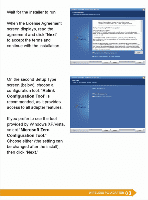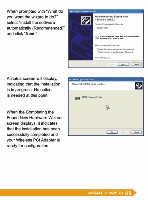Sabrent PCI-G802 User Manual - Page 6
Welcome, Found, Natant, WIRELESS, PCI ADAPTER
 |
View all Sabrent PCI-G802 manuals
Add to My Manuals
Save this manual to your list of manuals |
Page 6 highlights
When prompted with "What do you want the wizard to do'?" select "Install the software automatically (Recommended)" and click "Next." FouodNew Illantware WItned Welcometo the Found Now Natant*wizard TS weedhdc >a rad g*.int totII .WIN/ II powMidler*tamfuel asINSIlaisaCO 1 es Remf+. add *ea %Mu dosv Iv aced toile? 0 NailIN KIN*.'Asa* IP4
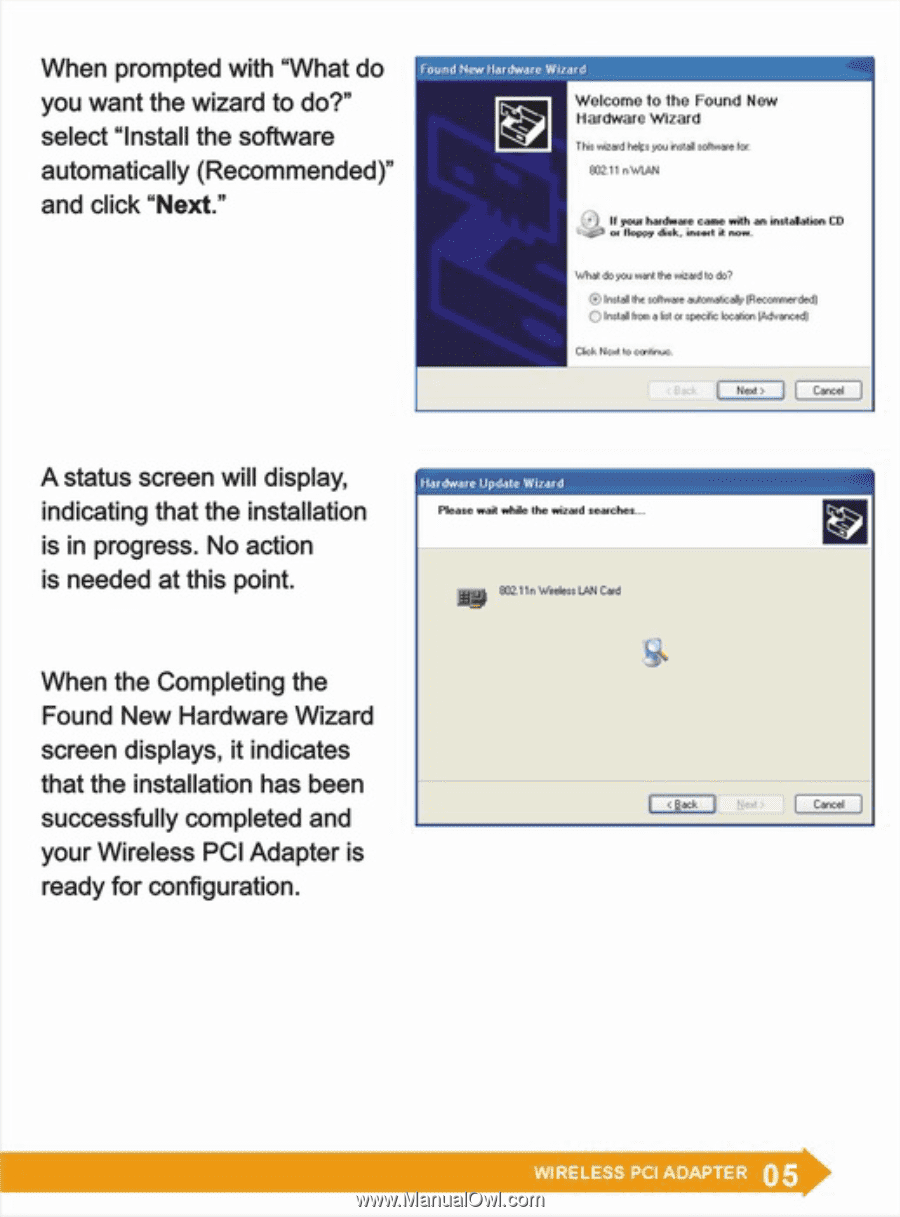
When
prompted with
"What
do
you
want
the
wizard
to
do'?"
select
"Install
the software
automatically (Recommended)"
and
click
"Next."
A
status screen will
display,
indicating
that the
installation
is
in
progress.
No
action
is
needed
at
this
point.
When
the Completing
the
Found
New
Hardware Wizard
screen displays,
it
indicates
that the
installation
has
been
successfully completed and
your
Wireless
PCI Adapter
is
ready
for
configuration.
Fouod
New
Illantwar
e
WItned
Welcome
to
the
Found
Now
Natant*
wizard
TS
weed
hdc
>a
rad
g*.int
tot
II
.WIN/
II
pow
Midler*
tam
fuel as
INSIlaisa
CO
1
es
Rem
f+.
add
*ea
%Mu
dosv
Iv
aced
toile?
0
Nail
IN
KIN*.
'Asa*
IP4<arieet6i4
0
Insid
los data
cock
',cavil...4mq
Clik
Nod
•
one.*
Cox*
HazOnte
Upale
Wizard
i4.,.
twal
at.
th
e
wad
leaches
ja
g
• Won:
tAs
Card
MIME
Cowl
WIRELESS
PCI ADAPTER
05