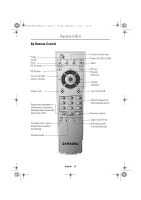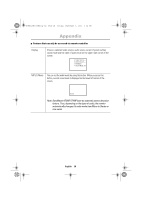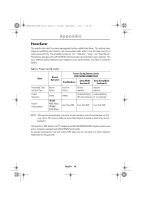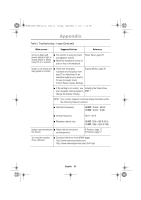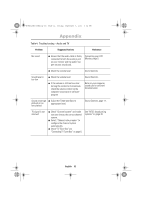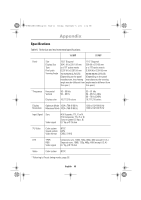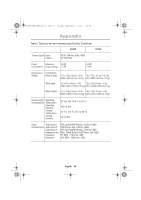Samsung 151MP User Manual (ENGLISH) - Page 31
PowerSaver - monitor power
 |
UPC - 729507704012
View all Samsung 151MP manuals
Add to My Manuals
Save this manual to your list of manuals |
Page 31 highlights
4_E151MP171MPbody.fm Page 29 Friday, September 7, 2001 3:04 PM Appendix PowerSaver This monitor has a built-in power management system called PowerSaver. This system saves energy by switching your monitor into a low-power mode when it has not been used for a certain period of time. The available modes are "On", "Standby", "Sleep", and "Deep Sleep". PowerSaver operates with a VESA DPMS compliant video card installed in your computer. You use a software utility installed on your computer to set up this feature. See Table 2 below for details. Table 2. Power-saving modes State Horizontal Sync Vertical Sync Power Indicator Power Consumption Normal Operation Active Active Green 151MP : 40W (Max.) 171MP : 52W (Max.) Power-Saving Function mode (EPA/ NUTEK/ ENERGY2000) Standby Mode Sleep Mode Deep Sleep Mode Position A1 Position A2 Inactive Active Active Inactive Inactive Inactive Amber Amber Blinking Amber Blinking (0.5 sec interval) (1 sec interval) Less than 3W Less than 3W Less than 3W NOTE: This monitor automatically returns to normal operation when horizontal and vertical sync return. This occurs when you move the computer's mouse or press a key on the keyboard. This monitor is EPA ENERGY STAR® compliant and NUTEK/ENERGY2000 compliant when used with a computer equipped with VESA DPMS functionality. For energy conservation, turn your monitor OFF when you are not using it or when leaving it unattended for long periods. English 29