Samsung 2232GW User Manual (user Manual) (ver.1.0) (English) - Page 37
LED Brightness, Information
 |
View all Samsung 2232GW manuals
Add to My Manuals
Save this manual to your list of manuals |
Page 37 highlights
RTA RTA On : Activates the RTA function so that the panel operates at a higher response speed than its original speed. RTA Off : Deactivates the RTA function so that the panel operates at its original response speed. MENU MENU LED Brightness Adjusts the brightness of the Power LED. MENU MENU Information Menu Information Description Shows a video source, display mode on the OSD screen. MENU → ,
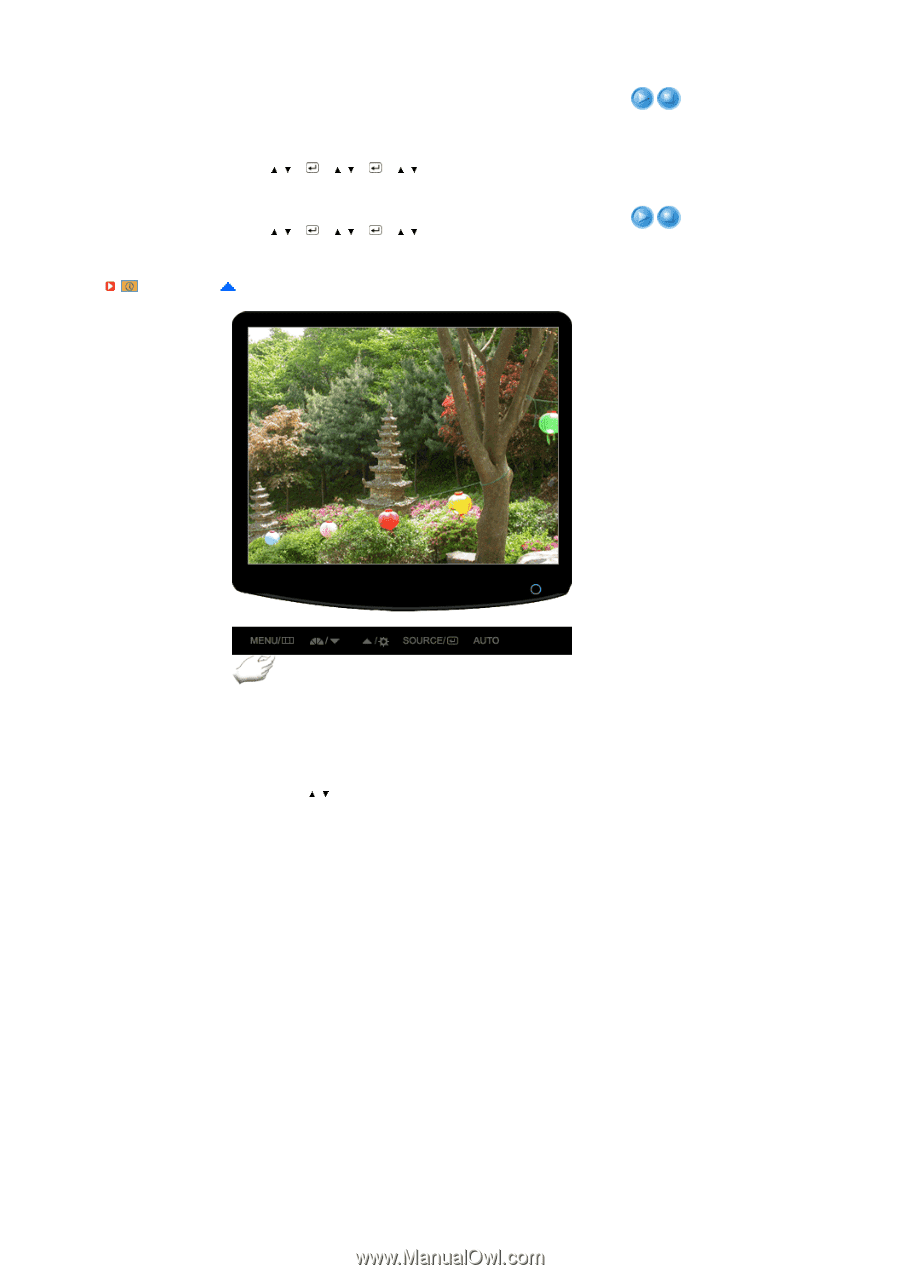
RTA
MENU
→
,
→
→
,
→
→
,
→
MENU
RTA On
: Activates the RTA function so that the panel operates
at a higher response speed than its original speed.
RTA Off
: Deactivates the RTA function so that the panel
operates at its original response speed.
LED Brightness
Adjusts the brightness of the Power LED.
MENU
→
,
→
→
,
→
→
,
→
MENU
Information
Menu
Description
Information
Shows a video source, display mode on the OSD screen.
MENU
→
,














