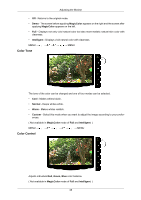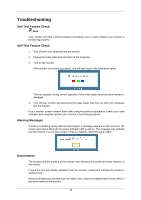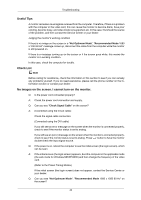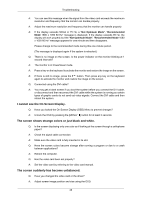Samsung 2233BW User Manual (ENGLISH) - Page 41
Display Time, Setup, Reset, Reverts the product settings to factory defaults.
 |
UPC - 729507805399
View all Samsung 2233BW manuals
Add to My Manuals
Save this manual to your list of manuals |
Page 41 highlights
Display Time Adjusting the Monitor The menu will be automatically turned off if no adjustments are made for a certain time period. You can set the amount of time the menu will wait before it is turned off. • 5 sec • 10 sec • 20 sec • 200 sec MENU MENU Setup Reset Reverts the product settings to factory defaults. • No • Yes MENU MENU 40
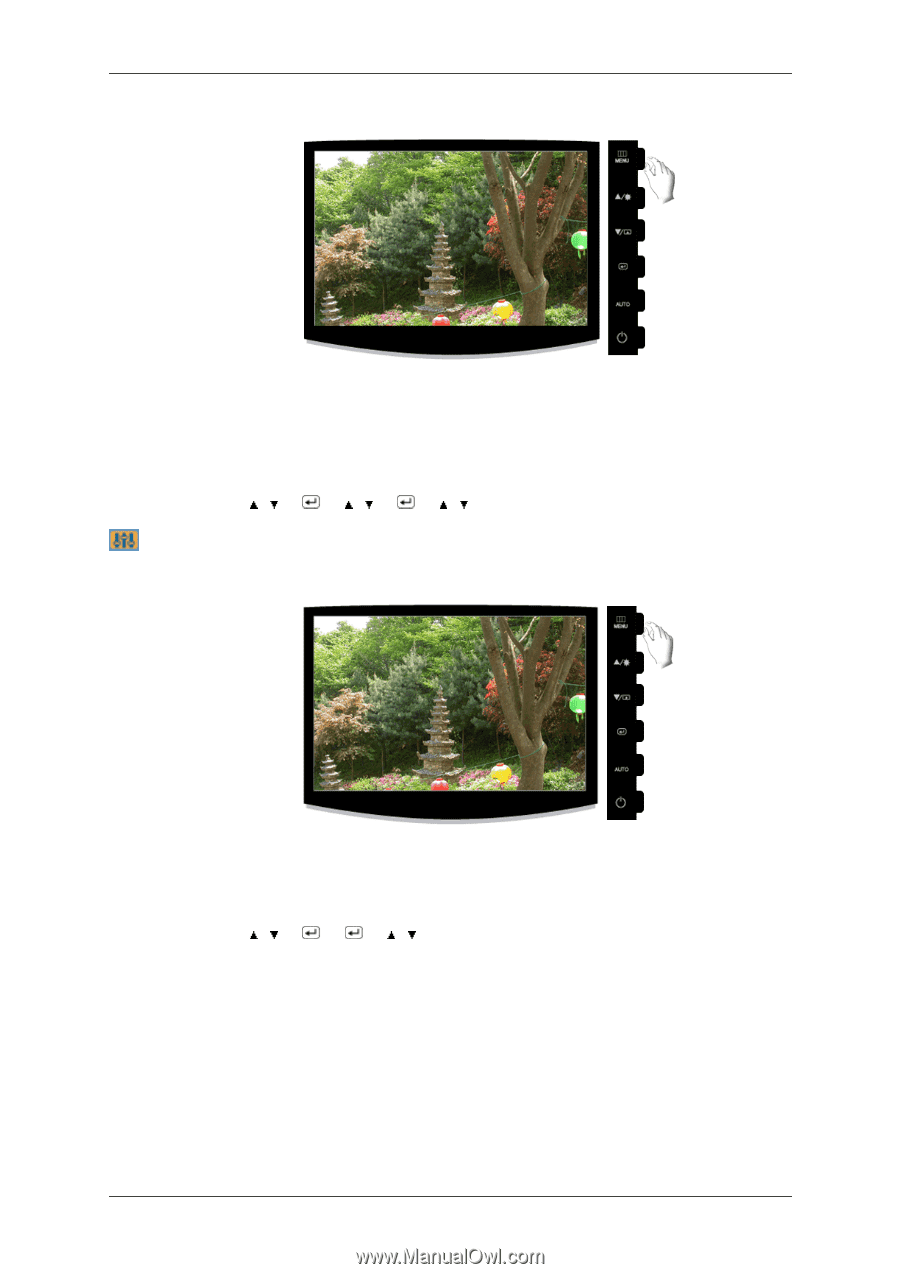
Display Time
The menu will be automatically turned off if no adjustments are made for a certain time period.
You can set the amount of time the menu will wait before it is turned off.
•
5 sec
•
10 sec
•
20 sec
•
200 sec
MENU
→
,
→
→
,
→
→
,
→
MENU
Setup
Reset
Reverts the product settings to factory defaults.
•
No
•
Yes
MENU
→
,
→
→
→
,
→
MENU
Adjusting the Monitor
40