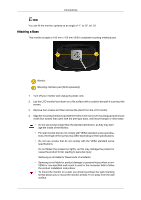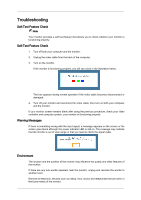Samsung 2233RZ Quick Guide (ENGLISH) - Page 5
POWER port, POWER, DVI IN port, Kensington Lock, Connect the DVI Cable to the DVI IN port
 |
UPC - 729507807393
View all Samsung 2233RZ manuals
Add to My Manuals
Save this manual to your list of manuals |
Page 5 highlights
Introduction POWER port Connect the power cord for your monitor to the POWER port on the back of the product. DVI IN port Connect the DVI Cable to the DVI IN port on the back of your monitor. Kensington Lock
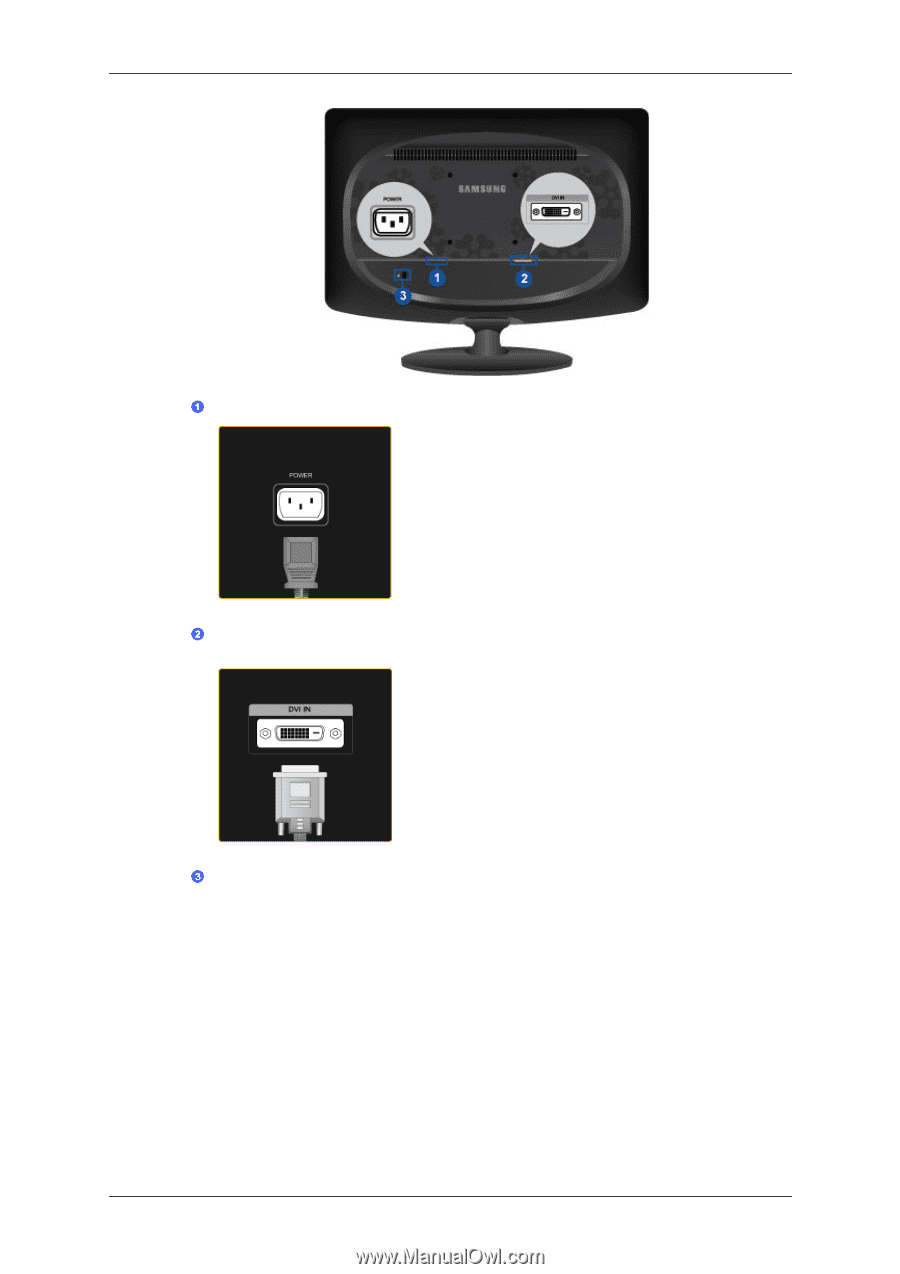
POWER port
Connect the power cord for your monitor to
the
POWER
port on the back of the product.
DVI IN port
Connect the DVI Cable to the DVI IN port on
the back of your monitor.
Kensington Lock
Introduction