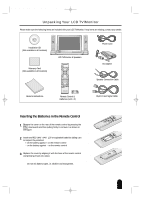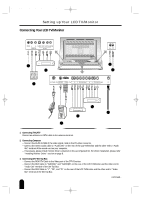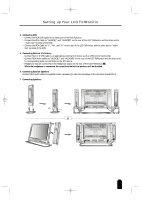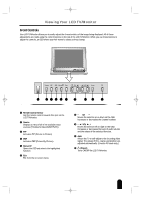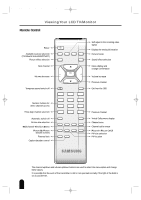Samsung 241MP Owners Instructions - Page 11
Setting up Your LCD TV/Monitor
 |
UPC - 729507704883
View all Samsung 241MP manuals
Add to My Manuals
Save this manual to your list of manuals |
Page 11 highlights
BN68-00169C-00_NTSC ENG 2/5/02 3:41 PM Page 11 Setting up Your LCD TV/Monitor 4. Connecting DVD - Connect the RCA DVD Cable to the Video port of the DVD Function. - Connect the RCA Cable to "AUDIO(L)" and "AUDIO(R)" on the rear of the LCD TV/Monitor and the other end to "Audio Out" terminal of the DVD. - Connect the RCA Cable to "Y", "Pb", and "Pr" on the rear of the LCD TV/Monitor and the other end to "Video Out" terminal of the DVD. 5. Connecting External A/V Devices - Connect RCA or S-VHS cable to an appropriate external A/V device such as VCR, DVD or Camcorder. - Connect RCA Audio cables to "AUDIO(L)" and "AUDIO(R)" on the rear of the LCD TV/Monitor and the other ends to corresponding audio out terminals on the A/V device. - Headphone may be connected to the headphone output on the rear of the LCD TV/Monitor ("). While the headphone is connected, the sound from the built-in speakers will be disabled. 6. Connecting External Speakers Connect RCA Audio cables to amplifier built-in speakers (to take full advantage of the Surround sound effect). 7. Connecting Speakers or 11